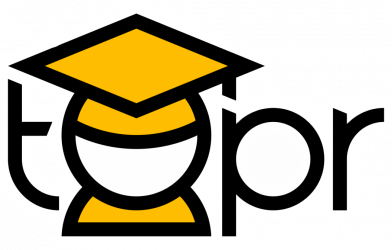Description Social bookmarking allows users to search, manage, organize, and save web content for personal use to revisit and/or share with others. This can be especially useful in education or academia, for example, when conducting research or collaborating with multiple individuals on a project. Instructor Testimony I Instructor: Tammy Boyd, College of Education, UCF Course …
Continue reading “Use Social Bookmarking to Organize and Share Online Resources”
Related Tags:
Annotation,
Bookmarking,
Information Literacy,
Infostream,
Interaction
Description Selecting an effective discussion topic is important, but does not guarantee an interactive, fruitful discussion. It is crucial for instructor to set the stage and establish clear expectations for how students should participate in the discussion. Learning Objectives Before designing an online discussion, think about what you want your students to learn from the …
Continue reading “Set Discussion Expectations”
Related Tags:
Course Protocol,
Discussions,
Expectations,
Facilitation,
Interaction
Description Many faculty members begin their online courses by contacting students in advance of the course start date or during the first week of classes with an introductory email message (Bellafiore, 2007; Gibson & Blackwell, 2005; Mensch & Ali, 2007). The purpose of this communication is to welcome the students, establish a comfortable class environment, …
Continue reading “Send Students an Introductory Email Message Before the Course Begins”
Related Tags:
Communication,
Email,
Instructor Presence,
Interaction,
Social Presence
Description One of the biggest challenges instructors face with large class sizes is connecting with students individually. Often students will make use of office hours for that personal connection, but there are only so many hours in the day, and teaching online adds another layer of complexity. What are targeted office hours? Have you ever …
Continue reading “Reach More Students with Targeted Office Hours”
Related Tags:
Communication,
Efficiency,
Engagement,
Interaction,
Large Classes,
Office Hours,
Time Management
Description Facilitate student-instructor and student-student interactions using collaborative social media technologies. One popular web application is called Voice Thread. A VoiceThread is a collaborative, multimedia slide show that holds images, documents, and videos and allows people to navigate slides and leave comments in 5 ways – using voice (with a mic or telephone), text, audio …
Continue reading “Provide Peer and Professor Feedback through Social Media”
Related Tags:
Collaborative Learning,
Discussions,
Feedback,
Interaction,
Social Media,
Wiggio
Description Problem-Based learning Problem-Based Learning is an instructional strategy in which students learn the subject matter of a course and the related skills by solving real-world problems and reflecting on their experiences of solving the problem/s. In Problem-Based Learning, students may be given a specific course-related problem to solve or they may be provided with …
Continue reading “Use Problem-Based Learning to Develop Students’ Course Related Skills”
Related Tags:
Anchored Instruction,
Authentic Assessment,
Constructivism,
Interaction,
Problem-Based Learning,
Project-Based Learning,
Situated Cognition
Description College students, especially those intending to enter the health field, need to be able to engage in skills such as authentic problem-solving, reasoned decision-making, and effectively communicating with others. Immersive technologies in which users dynamically interact with objects in a virtual environment are being incorporated in educational settings to support these skills (Johnson, Adams, …
Continue reading “Implement Online Immersive Technologies to Gain Real-World Experience”
Related Tags:
Content,
Immersive Technologies,
Interaction,
Nursing,
Virtual Field Experience
Description Students are increasingly using smart phones for academic activities. In a survey report conducted at the University of Central Florida, it was found that ownership of mobile devices (99.8%) remains high. 82% of student respondents indicated that they had used a mobile app for learning at least once each week. How can teachers harness the …
Continue reading “Use Smart Phones for Student Interaction”
Related Tags:
Apps,
Interaction,
Journalism,
Mobile
Description In a distance learning environment, Moore (1989) suggests there are 3 different interaction types: student to student, student to instructor, and student to content. Given various variables such as class size, student location, student needs, teaching load, and content complexity, managing student to instructor interaction can be a difficult and time consuming process. How …
Continue reading “Manage Student Interaction with Sign Up Sheets”
Related Tags:
Engagement,
Interaction,
Large Classes,
Office Hours
Description Working in groups can be challenging if groups don’t take the time to outline each member’s strengths and potential contributions and also the guidelines for how the group will act and react to situations as the project develops. This is especially true for large-size classes. Link to example artifact(s) UCF professor Susan Jardaneh clearly …
Continue reading “Establish a Group Discussion Strategy”
Related Tags:
Collaborative Learning,
Discussions,
Interaction