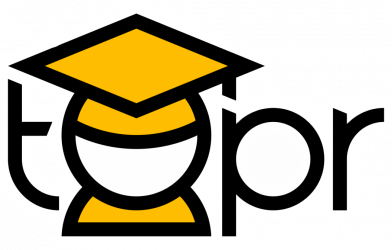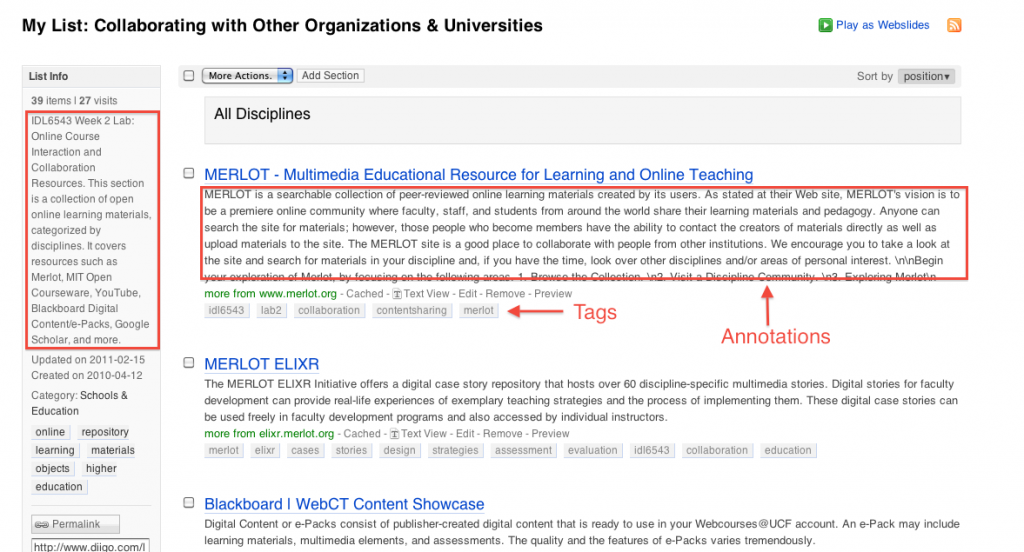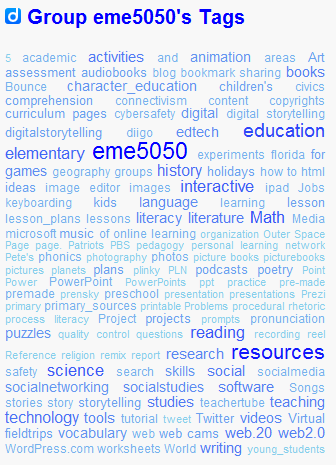Tags: Annotation, Bookmarking, Information Literacy, Infostream, Interaction
Description
Social bookmarking allows users to search, manage, organize, and save web content for personal use to revisit and/or share with others. This can be especially useful in education or academia, for example, when conducting research or collaborating with multiple individuals on a project.
Instructor Testimony I
- Instructor: Tammy Boyd, College of Education, UCF
- Course Title: EDH 7401 – Higher Education and Public Policy
Diigo has proven to be extremely useful for students in my mixed mode classes. I have had the greatest success using it with my policy classes. The students love having access to the diigo website after the class ends (unlike Webcourses) as well as sharing information and resources with one another. Since many of our students are not based in Orlando, anything I can do to facilitate electronic engagement is greatly appreciated.
One frustration my students and I have with diigo is that there are very limited options for organizing information and bookmarks that have been posted to a group. There are wonderful individual tools, but the group tools are lacking at this point. Still, it is extremely useful to be able to get to the information from anywhere at anytime.
Below is my favorite class diigo to date.
http://groups.diigo.com/group/higher-education-and-public-policy
Instructor Testimony II
- Instructor: Instructional Design Team at Center for Distributed Learning, UCF
- Course Title: IDL6543 – Interactive Distributed Learning
IDL6543 is a professional development course, designed to prepare UCF faculty for a successful online teaching experience. In the course, faculty learn about online pedagogy, online technical and logistical issues, course delivery strategies and tools used in Webcourses@UCF (learning management system). IDL offers tons of resources for faculty to use for their online teaching. The instructional designers compiled lists of resources on Diigo, a social networking site, athttp://www.diigo.com/user/onlineucf . Faculty can access those updated resources not just in IDL6543, but also after completing the course.
Link to example artifact(s)
Diigo links are normally alphabetically organized on the site. The instructional designers used the List feature to compile lists of important resources and organized them under topics. The following screenshot is a list of open teaching resources for faculty to search for free course contents:http://www.diigo.com/list/onlineucf/repository .
Tagged resources within Diigo groups can be displayed in a tag cloud such as the image below in which phrases appear larger the more frequently they are used by students as keywords. (Note: The following tag cloud is a static image. Diigo provides embeddable code resulting in a tag cloud in which each phrase is clickable, leading to a list of all resources with the given tag. Clicking the image below takes one to the home page of the Diigo group for Dr. Kelvin Thompson’s EME5050 course at UCF.
Link to scholarly reference(s)
Church, A. (2008). Bloom’s digital taxonomy. http://edorigami.wikispaces.com/Bloom%27s+Digital+Taxonomy
EDUCAUSE. (2005). 7 things you should know about social bookmarking. https://library.educause.edu/resources/2005/5/7-things-you-should-know-about-social-bookmarking
Thompson, K., & Bradford, G. (2008). Social bookmarking lessons learned: Harnessing the power of networked bibliographic resources for web 2.0 learning. Presentation at Sloan ALN Conference, Orlando, FL. http://onlinecoursecriticism.blogspot.com/2008/11/2008-sloan-aln-poster-session.html
Citation
Chen, B., & Thompson, K. (2014). Use social bookmarking to organize and share online resources. In B. Chen & K. Thompson (Eds.), Teaching Online Pedagogical Repository. Orlando, FL: University of Central Florida Center for Distributed Learning. https://topr.online.ucf.edu/social-bookmarking/.Post Revisions:
- August 17, 2020 @ 15:46:50 [Current Revision]
- August 17, 2020 @ 15:46:50
- August 11, 2020 @ 18:31:27
- August 11, 2020 @ 18:31:06
- June 2, 2017 @ 15:09:43