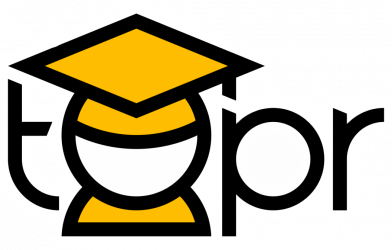Description PowerPoint Presentations are often a staple of face-to-face classes. With the move to online courses, PowerPoints, originally used to accompany face-to-face lectures, were uploaded to online content. However, without the accompanying lectures, they are generally of little value to students. In order to ameliorate this problem, audio narrations were added as a supplement. However, …
Continue reading “Create Accessible Narrated PowerPoint for Content Delivery Online”
Related Tags:
Accessibility,
Content,
Powerpoint
Description Screencasting refers to as a digitally recorded playback of computer screen output which often contains audio narration (Udell, 2005). Faculty choose to use them to record portions of lectures to provide overview, describe procedures, present concepts, focus attention and elaborate content (Sugar, Brown & Luterbach, 2010). Here are a few examples of instructional uses …
Continue reading “Create Screencasts to Present Content and Focus Attention”
Related Tags:
Content,
Instructor Presence,
Jing,
Powerpoint,
Problem-Based Learning,
Screencast,
Video
Description In an online course, a frequent criticism is that the PowerPoint presentations are poorly designed and critical supporting information is often missing (with no presenter to fill in the blanks!). On the other hand, instructional simulations combine multimedia elements (i.e. sound, images, video, etc) to represent (simulate) particular aspects of an actual situation (Hays, …
Continue reading “Convert Course Materials into an Instructional Simulation using Gaming Elements”
Related Tags:
Active Learning,
Content,
Engagement,
Feedback,
Gamification,
Interaction,
Powerpoint,
Practice,
Simulation
Description While PowerPoint presentations can be effective when used as a visual aid to support the messages presented face-to-face, they are typically not as effective when viewed in a fully online environment where the instructor is absent. It is difficult to include enough context to the slides without adding excessive text (Shank, 2012). Converting the …
Continue reading “Convert PowerPoint Presentations into Wiki Pages for Online Delivery”
Related Tags:
Content,
Online,
Powerpoint,
Wiki