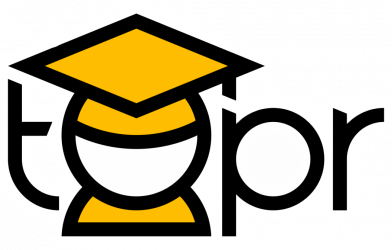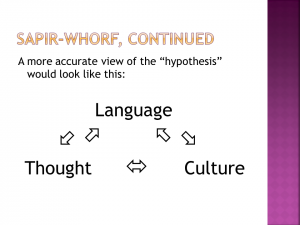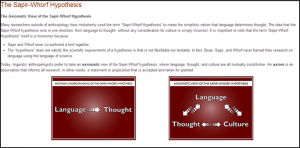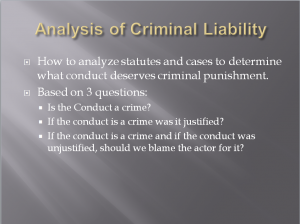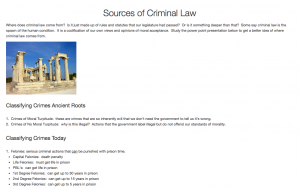Tags: Content, Online, Powerpoint, Wiki
Description
While PowerPoint presentations can be effective when used as a visual aid to support the messages presented face-to-face, they are typically not as effective when viewed in a fully online environment where the instructor is absent. It is difficult to include enough context to the slides without adding excessive text (Shank, 2012).
Converting the information contained in a PowerPoint presentation into multiple wiki pages can help online students process and understand the material in a more effective way. Images, videos, text, audio, and other interactive elements can be added to support the information previously included on PowerPoint slides. Wiki pages seamlessly integrate with the existing online course and are also typically more accessible for technologies such as screen readers and mobile devices.
Link to example artifact(s)
Artifact One
- Instructor: Dr. Beatriz Reyes-Foster, Assistant Professor, Anthropology, College of Sciences, UCF
- Course Title: ANT3610: Language and Culture
In order to support students in this fully online course, Dr. Reyes-Foster converted the information in an already existing PowerPoint presentation into a series of wiki pages within the learning management system.
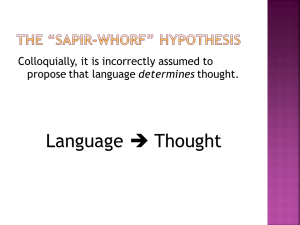
Figures 1 and 2 display two PowerPoint slides originally used in a face-to-face session to demonstrate language hypotheses. These slides lack the instructor’s explanation in a fully online environment, so there is no information to enhance or support understanding of the models. The information in the two slides is now converted to one wiki page (Figure 3), which allows for side-by-side comparison of the two hypotheses. It also allows Dr. Reyes-Foster to present textual information to further support the hypotheses in an online environment.
- Instructor: Dr. Marc Consalo, Lecturer, Legal Studies, College of Health and Public Affairs, UCF
- Course Title: PLA3306: Criminal Law
This course was converted from a face-to-face to online environment. Given a short development timeline, Dr. Consalo utilized his PowerPoint presentations as a basis for his online course content.
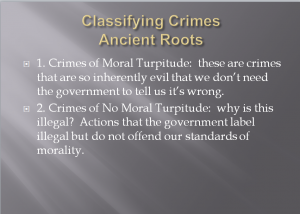
Figures 4 and 5 display two PowerPoint slides originally used in a face-to-face session. These slides lack the instructor’s explanation in a fully online environment, so there is no information to enhance or support understanding. The information in the two slides is now converted to one wiki page (Figure 6), which uses a the parent topic “Sources of Criminal Law” as the page title. Each slide is broken up into sub headings for clarity. Also, the inclusion of external resources and images allow Dr. Consalo to enhance the learner’s experience.
Link to scholarly reference(s)
Shank, P. (2012). Making online PowerPoint content engaging: Writing a narration script. Faculty Focus. http://www.facultyfocus.com/articles/online-education/making-online-powerpoint-content-engaging-writing-a-narration-script
Citation
Raible, J., deNoyelles, A., & Reyes-Foster, B. (2015). Convert powerpoint presentations into wiki pages for online delivery. In B. Chen & K. Thompson (Eds.), Teaching Online Pedagogical Repository. Orlando, FL: University of Central Florida Center for Distributed Learning. https://topr.online.ucf.edu/convert-powerpoint-presentations-into-wiki-pages-for-online-delivery/.Post Revisions:
- August 17, 2020 @ 14:39:14 [Current Revision]
- August 17, 2020 @ 14:39:14
- August 13, 2020 @ 19:04:08