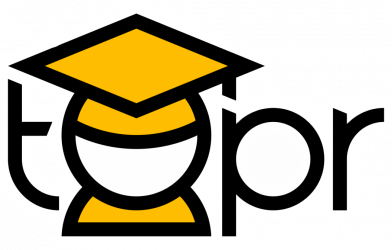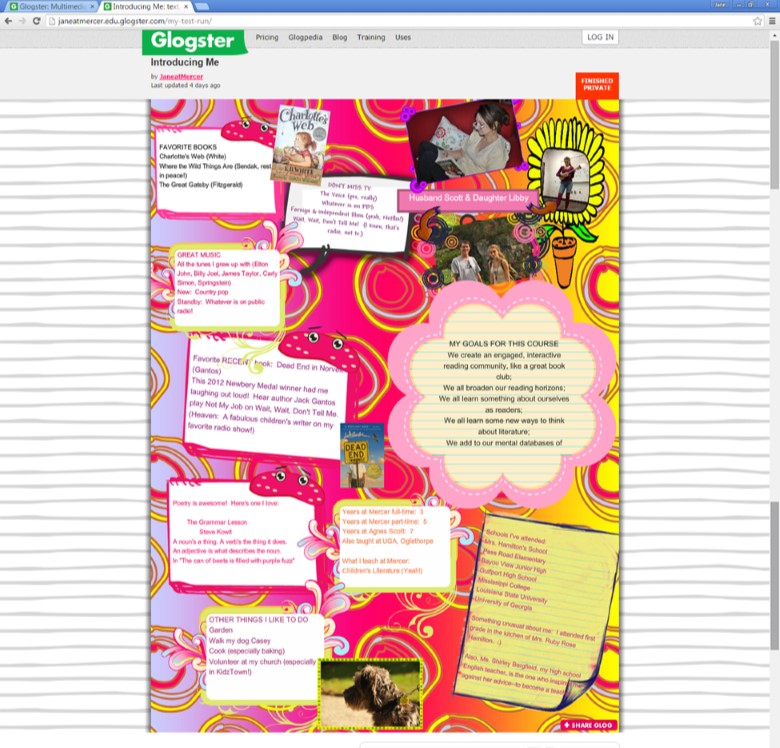Tags: Community, Glogster, Image, Instructor Presence, Interaction, Introduction, Poster, Social Presence, Visual
Description
A sense of community within a course can increase student engagement, persistence, and performance (Rovai, 2002; Vesely, Bloom, & Sherlock, 2007). In asynchronous teaching, creating community can be challenging. Instructors can facilitate a sense of community by providing ways for students to introduce themselves to each other. Glogs (graphic blogs) are interactive electronic posters that are easy to create and adapt to the author’s personality; they can provide a way for students to see each other—and the instructor—as real people with faces and contexts and interests. I have used Glogs in a variety of ways in my courses. In my Children’s Literature course, the students and I create glogs to introduce ourselves to the rest of the class, with emphasis on ourselves as readers and learners. I post mine first as a model, and to share a bit of my own reading life with my students. To increase the impact of the Glog introductions, an accompanying discussion board allows students to respond to information they see in each other’s Glogs.
Link to example artifact(s)
The screen shot shows the Glog introducing me to my online students. The interactive Glog is available at http://janeatmercer.edu.glogster.com/my-test-run/
Elements in the Glogs can be tailored to connect to course content, as this one connects to literacy. See instructions for the assignment below.
Instructions for Personal Introductions Using a Digital Poster
Before our first class meeting:
Action Item #1: Go ahead and create your free account at edu.Glogster.com and poke around a little. There are good tutorials available both within the Glogster environment and elsewhere online. We’ll be using this tool for some of our literature responses later in the semester.
Action Item #2: Your first assignment is to make a Glogster digital poster introducing yourself to the class. I’ve posted mine already as an example. Include a photo of yourself with a favorite book in a favorite reading spot. See if you can figure out Glogster well enough on your own to have your poster ready to share when class begins. It’s okay if it’s at the “basic” level. (If you have an objection to posting pictures of yourself online, just photograph the book in your favorite reading spot.) This is an ungraded assignment; its purposes are to give you a chance to get to know something about each other and to become familiar with Glogster so that you’re comfortable with it when you use it for another project later in the semester.
Link to scholarly reference(s)
Rovai, A. (2002). Building Sense of Community at a Distance. The International Review Of Research In Open And Distributed Learning, 3(1). http://www.irrodl.org/index.php/irrodl/article/view/79/152
Shea, P., Sau Li, C., & Pickett, A. (2006). A study of teaching presence and student sense of learning community in fully online and web-enhanced college courses. Internet & Higher Education, 9(3), 175-190. http://www.sunyresearch.net/hplo/wp-content/uploads/2012/08/Shea-Li-Pickett.pdf
Vesely, P., Bloom, L., & Sherlock, J. (2007). Key elements of building online community: Comparing faculty and student perceptions. Journal of Online Learning and Teaching, 3(3). http://jolt.merlot.org/vol3no3/vesely.htm
Citation
West, J. (2016). Use digital posters for online community introductions. In B. Chen & K. Thompson (Eds.), Teaching Online Pedagogical Repository. Orlando, FL: University of Central Florida Center for Distributed Learning. https://topr.online.ucf.edu/use-digital-posters-for-online-community-introductions/.Post Revisions:
- August 10, 2020 @ 20:31:53 [Current Revision]
- July 31, 2020 @ 20:20:28
- June 18, 2020 @ 19:56:25
- June 18, 2020 @ 19:50:36
- March 29, 2018 @ 19:10:30