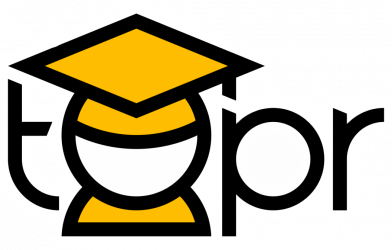Tags: Assessment, Community of Inquiry, Engagement, Interaction, Strategy

Description
Planning synchronous classes, such as Zoom sessions, can be challenging, especially for instructors who are accustomed to on-campus instructional interaction with their students. To facilitate planning synchronous sessions, we developed four example “lesson plans” that illustrate strategies to promote interaction and engagement. The examples draw on McAlpine’s (2004) four-part model for designing instruction: engagement, informing, practice, and summative assessment, with practice taking a more prominent position, per the model. The examples also illustrate how Classroom Assessment Techniques (CATs) (Angelo & Cross, 1993), such as knowledge probes and the muddiest point, can be integrated into synchronous classes. Finally, the examples capture the elements of the Community of Inquiry (COI) framework (Garrison, Anderson & Archer, 2000) for online learning environments. For instance, in the Interactive lecture example, “welcome and check-in” is a social presence strategy; “situating and lecture” is a teaching presence strategy; and “think break” is a cognitive presence strategy.
Link to example artifact(s)
Implementation Examples
The four example “lesson plans” illustrate how classes can be adapted to teaching synchronously in Zoom. Each example begins with a summary, which is followed by a description of what would happen before (if applicable), during, and after the session. Instructors are encouraged to adapt the examples by adding, removing, or substituting activities to best support student learning in their course(s).
Keeping in mind that students may be attending several synchronous classes in a day, the examples illustrate sessions of 60 minutes or less. Instructors can adjust the allotted times to suit their teaching context.
In each example:
- Asterisks (*) denote opportunities for creating parallel activities in an LMS discussion forum to promote inclusive engagement activity.
- TA in superscript (TA) denotes tasks, such as moderating the chat and managing breakout rooms, that instructors might want to assign to a TA. (Note that one must assign TAs the “Host” role in Zoom to have them manage breakout rooms.)
The examples include links to specific “how to” instructions for implementation. All the examples involve some breakout room interaction in Zoom. Note that:
Instructors and/or TAs can:
- set breakout rooms to close automatically after a specified amount of time.
- move among breakout rooms to get a sense of what is being discussed in the different groups.
- broadcast a message to all breakout rooms, e.g., “If you haven’t already, start addressing the second question.”
- set a notification to let students know how much time is left before they return to the main session.
Students can:
- ask for help when in breakout rooms.
Link to scholarly reference(s)
Angelo, T. A., & Cross, K. P. (1993). Classroom assessment techniques: A handbook for college teachers (2nd ed.). Jossey-Bass.
Garrison, D. R., Anderson, T., & Archer, W. (2000). Critical inquiry in a text-based environment: Computer conferencing in higher education. The Internet and Higher Education, 2(2-3), 87-105. https://doi.org/10.1016/S1096-7516(00)00016-6
McAlpine, L. (2004). Designing learning as well as teaching: A research-based model for instruction that emphasizes learner practice. Active Learning in Higher Education, 5(2), 119-134. https://journals.sagepub.com/doi/pdf/10.1177/1469787404043809
Citation
Samuel, C., Guadagno, A., & Tovar, M. (2021). Promoting interaction and engagement in synchronous classes: four examples. In A. deNoyelles, A. Albrecht, S. Bauer, & S. Wyatt (Eds.), Teaching Online Pedagogical Repository. Orlando, FL: University of Central Florida Center for Distributed Learning. https://topr.online.ucf.edu/promoting-interaction-and-engagement-in-synchronous-classes-four-examples/.Post Revisions:
- June 14, 2021 @ 14:05:26 [Current Revision]
- June 14, 2021 @ 13:56:41
- June 10, 2021 @ 12:39:26