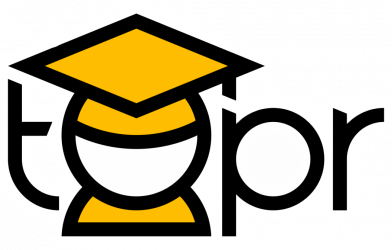Tags: Community, Community of Inquiry, Interactions, Learner Info Form, Learner Information, presence

Description
In an online or technologically-enhanced course, one important challenge is how to cultivate a sense of learning community, immediacy, and belonging. This feeling of “connectedness” and perceived “presence” is thought to be a significant factor for student success in online academic classes (Garrison & Arbaugh, 2007). Likewise, efforts to develop a sense of belonging can reap benefits for historically and systemically minoritized students, for whom equity gaps compound online (Plotts, 2020; Wood & Harris III, 2020).
There are many ways to establish instructor social presence early in a course to help students feel welcome and see the real human who is teaching it. Some of these strategies include (though, there are many others):
- Sending a Pre-Course Welcome Package (Pacansky-Brock & Torres, 2020)
- Sending a Welcome Message (Chen, Raible, Bauer, & Thompson, 2015)
- Using Digital Communication Tools (Armstrong, Burcin, & Early, 2015)
- Implementing a Course Orientation Module (Chen, Thompson, Sugar, & Vargas, 2015)
In addition to the ideas above, creating a Learner Information Form to be sent with pre- or early-course welcome messages, or housed within a Course Orientation module, can be an effective way to gather valuable information about your students early in the term that you can use to be proactive, as well as to demonstrate care. Learner Information Forms are quick ways to gather information that you might like to know about your students early in the course–things like:
- previous experience with skills, knowledge, or other content related to your present course;
- experience, expertise, or comfort with specific technologies (e.g., experience with online courses, Google Docs, statistical software, etc.);
- life outside your course (e.g., work schedule; family commitments; course load);
- accessibility needs or learning preferences (e.g., color blindness; a preference for captioned videos, etc.);
- whether or not they have acquired required course texts and materials.
Then, in addition to other ways you may introduce yourself (e.g., “About Your Instructor” page), record and share your own answers to the learner information form to help build community around this small, common experience.
Example Learner Information Form Questions
- What is your academic major?
- What are your preferred pronouns?
- Have you taken an online class before?
- In addition to taking this class, what other commitments have you made during this academic term that might impact your performance in this class (e.g., work, other classes, etc.)?
- In order to be successful in this class, it is recommended that you have at least [x] hours of dedicated time to commit to the work of this class. When, in your schedule, do you plan to do this?
- Is there anything you would like me to know about you that will help you during this term?
Link to example artifact(s)
Example of strategy implementation
Instructor: [Name removed for blind peer review], School of Education, California State University Channel Islands
Course Title: Literacy Across Content Areas
This course, originally designed for face-to-face instruction, was offered virtually (asynchronous and synchronous blend) in an effort to maintain academic continuity during the COVID-19 pandemic. In light of the trauma and disruption, I offered and answered a Learner Information Form at the end of the pre-course Orientation module (asynchronous). This activity was a required element of the pre-course Orientation module, so it was completed by all twenty students enrolled in this particular class (however, a brief information form can be scaled for much larger classes, as well).
Learner Form:
Students were asked to respond to the questions on the learner form I had written for this class. The form was created in Google Sheets, but it also could have been created with the LMS quiz tool. Caption: Screenshot of Learner Form displayed as an assignment in the learning management system.
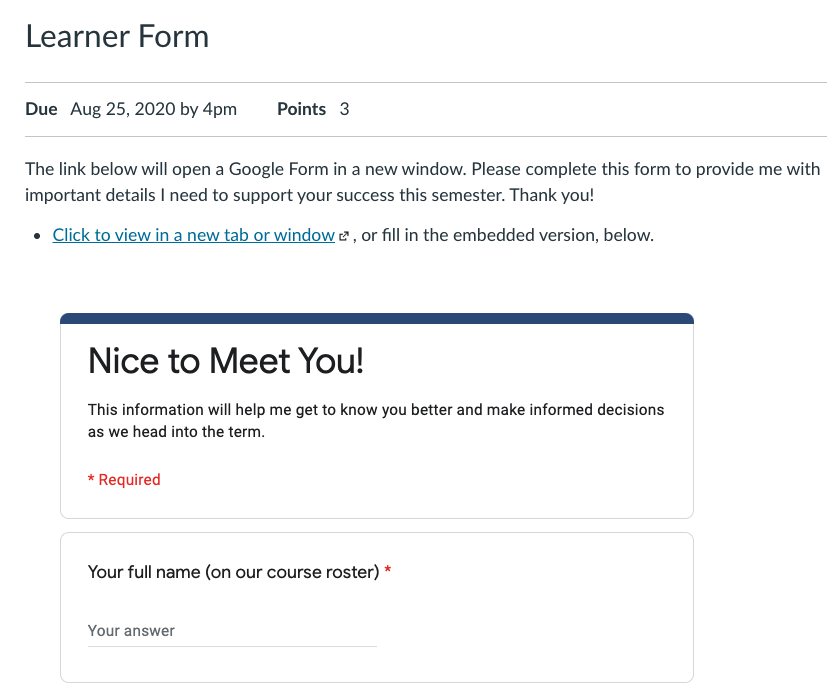
View Answers:
They were also invited to view my own answers to the same form. Caption: Screenshot of course page that housed a video with my responses to the same Learner Form that I asked students to complete.
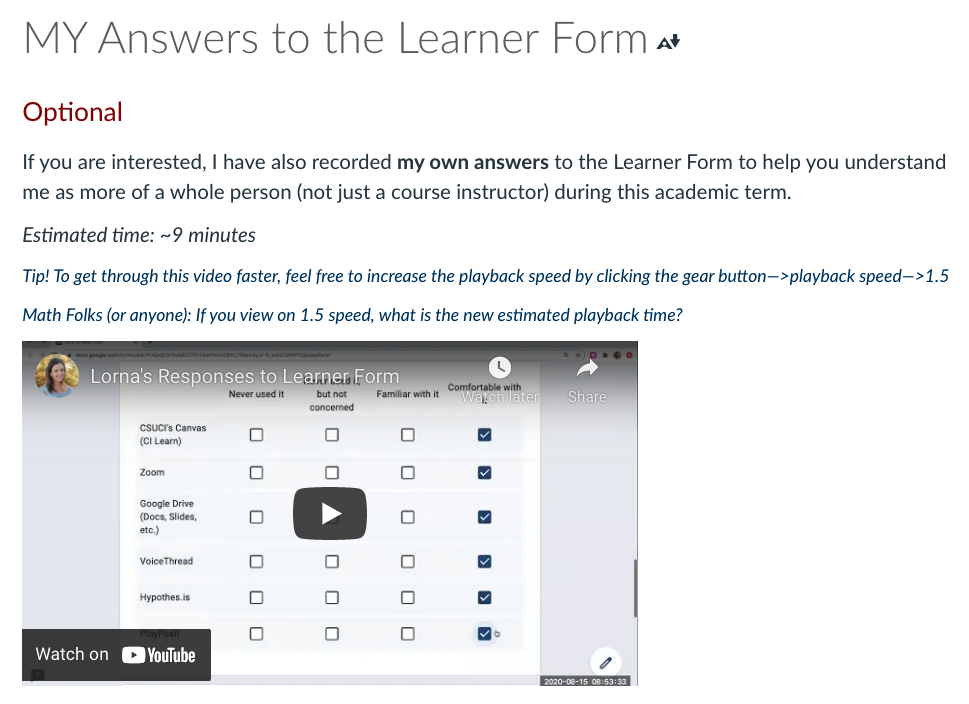
Personal Messages:
I sent personal messages to all students who filled out the form, or I referenced their answers in subsequent communications with them (e.g., in the syllabus quiz). I did this in order to show them I care and that I had truly read their responses.
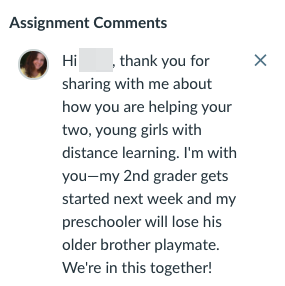
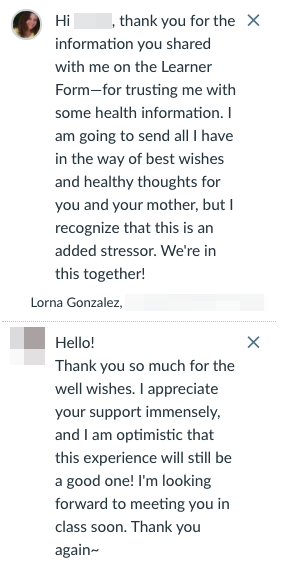
Collected Information
In addition to humanizing elements and an initial communication strategy, information collected on this form told me whether students were accessing course materials from mobile or computer devices, as well as an initial self-reporting survey of their experiences and relative comfort with the learning technologies I had built into the course.
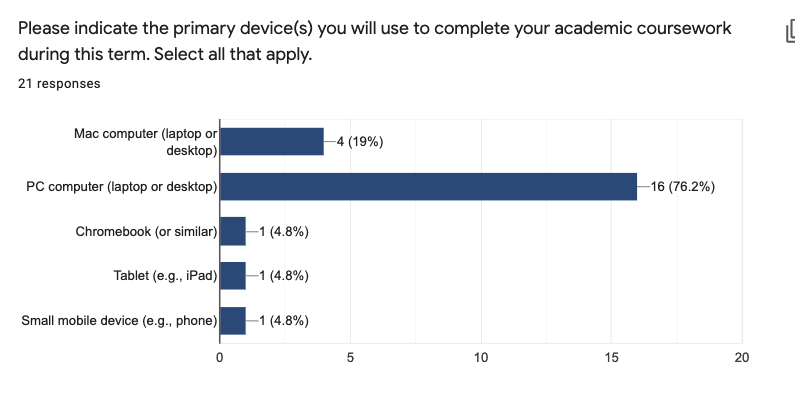
In my own answers to the Learner Form, I shared with them that the course had been designed using a Mac laptop computer, and that I had access to a tablet for testing the mobile experience. I also shared that, given this information, if they were accessing the course from a mobile device and experienced formatting or other user experience problems, that I was inviting them to let me know. Knowing that people sometimes think that user experience problems are related to their own technical competencies and not necessarily the design, I wanted to reveal that insight to students and to empower them with knowledge about how online course design works.
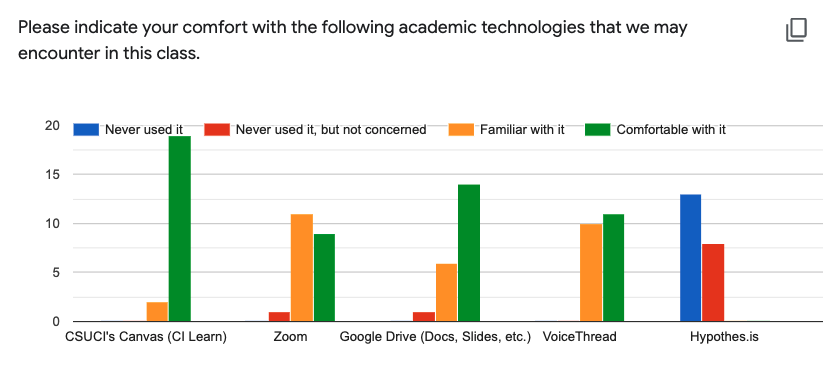
Summary:
By asking for this information, I could make adjustments in my teaching (e.g., add demonstrations; identify people with relative expertise to share) as encounters with those technologies approached during the term.
Because this Learner Form, as well as my responses, was part of a pre-course Orientation module, we were able to start the term with a certain baseline familiarity with each other, as well as some clues about what would be coming during the term (e.g., plans for studying, types of learning technologies, communication expectations, design/user experience considerations, etc.). Best of all, this can be used across learning modalities, academic disciplines, and class sizes.
Link to Scholarly reference(s)
Armstrong, S. N., Burcin, M. M., & Early, J. (2015). Use digital communication tools to enhance online communities of inquiry. In B. Chen & K. Thompson (Eds.), Teaching online pedagogical repository. Orlando, FL: University of Central Florida Center for Distributed Learning. https://topr.online.ucf.edu/use-digital-communication-tools-to-enhance-online-communities-of-inquiry/.
Chen, B., Raible, J., Bauer, S., & Thompson, K. (2015). Send a welcome message. In B. Chen & K. Thompson (Eds.), Teaching online pedagogical repository. Orlando, FL: University of Central Florida Center for Distributed Learning. https://topr.online.ucf.edu/welcome-message/.
Chen, B., Thompson, K., Sugar, A., & Vargas, J. (2015). Implement a course orientation module. In B. Chen & K. Thompson (Eds.), Teaching online pedagogical repository. Orlando, FL: University of Central Florida Center for Distributed Learning. https://topr.online.ucf.edu/course-orientation-module/.
Garrison, D. R., & Arbaugh, J. B. (2007). Researching the community of inquiry framework: Review, issues, and future directions. The Internet and Higher Learning,10(3), 157–172.
Pacansky-Brock, M. & Torres, F. (2020). Humanizing pre-course contact with Google sites. https://sites.google.com/cvc.edu/pre-course-contact
Plotts, C. (2020). Identifying cultural canyons in online spaces and the use of LatinX culture to bridge the divide. DBC Publishing.
Wood, L. & Harris III, F. [CORA Learning]. (2020, March 27). Employing equity-minded & culturally-affirming teaching and learning practices in virtual learning communities [Video]. YouTube. https://www.youtube.com/watch?v=aMrf_MC5COk
Citation
Gonzalez, L. (2021). Create (and answer) a learner information survey to initiate belonging, presence, and community. In A. deNoyelles, A. Albrecht, S. Bauer, & S. Wyatt (Eds.), Teaching Online Pedagogical Repository. Orlando, FL: University of Central Florida Center for Distributed Learning. https://topr.online.ucf.edu/create-and-answer-a-learner-information-survey-to-initiate-belonging-presence-and-community/.Post Revisions:
- June 9, 2021 @ 15:46:54 [Current Revision]
- June 9, 2021 @ 15:45:57