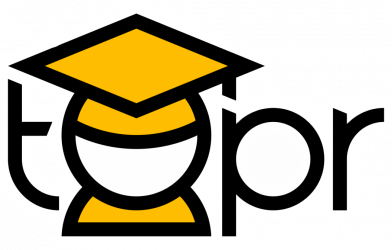Tags: Communication, Interaction, Memes, Peer-Reviewed Entry

Description
Anyone involved in an online course, whether that person is the instructor or student, can find the absence of face-to-face communications challenging for one primary reason: interaction or the lack thereof. To address the interaction issue, Krause (2020) stresses the importance of building a community through exercises that involve connectedness and shape relational trust. Wehler (2018) reinforces this notion with the reminder that developing community in an online environment can be accomplished by encouraging interaction between students and faculty and students with other students. One way to increase interactions and communication, thus building community, in online classes is by using digital tools such as memes, infographics, or avatars. Specifically, supporting the use of memes, Tu, Sun, and Levin’s study (2022) suggest that memes can be used to promote peer-socialization.
Link to example artifact(s)
Even though I never meet my online students in person, I want to foster a relationship with and among them that extends beyond the surface. To do this, I ask them to introduce themselves in an accessible, interactive manner. For this example, I challenge them to create a meme that highlights a few key details about who they are (you may want to try the Meme Generator tool). Because I want them to get know one another, I then ask them to share their meme by posting it on a class Padlet wall where they can not only view each other’s meme but also make comments. The Padlet wall, as a discussion board, allows students to interact and navigate through in a much more dynamic manner than a traditional discussion board does.
Specifically, I begin by first sharing my own meme and then I present the following challenge:
Now it’s your turn! Tell me about who you are by using a meme to introduce yourself. Choose a meme image that resonates with you & include a few details about your life. Once you are finished, post the link for your meme to the course Padlet page.
- Meme Generator (or branch out and find one of your own)
- Course Padlet page (direct link for the class Padlet page is provided for students)
- Padlet step-by-step (see the “How do I create a Padlet” tutorial at Padlet Help, see direct link below)
The example described was completed with students enrolled in a graduate-level course in literacy education delivered solely online. Students were in-service, licensed teachers or post-baccalaureate students seeking initial certification.
Sample Artifacts:
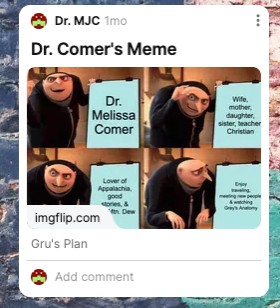
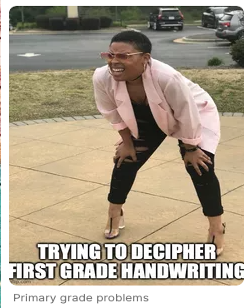
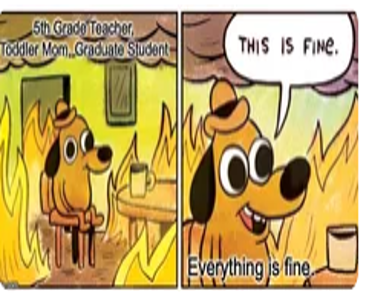
Class Padlet Wall:
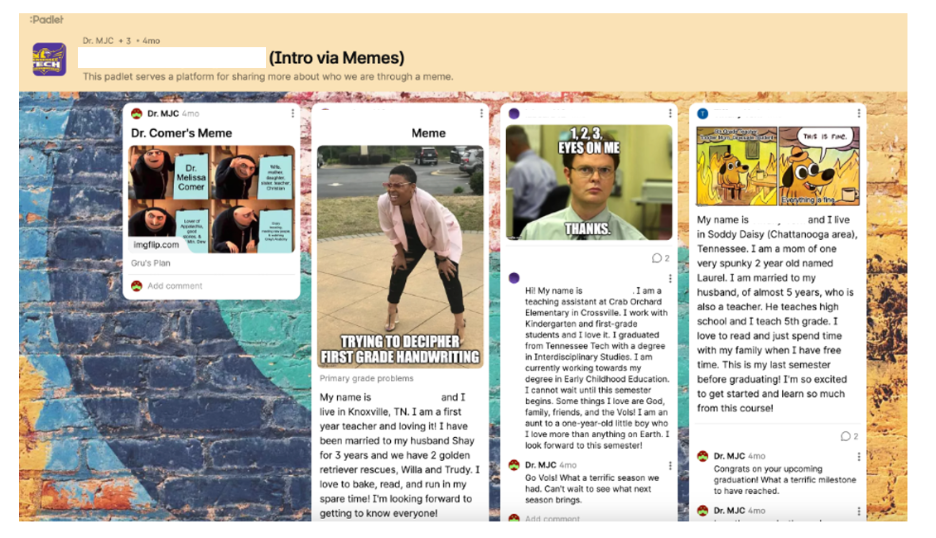
Padlet Tutorial at Padlet Help: https://padlet.help/l/en/article/f5of9fy9lc-how-do-i-create-a-padlet
Meme Generator: https://imgflip.com/memegenerator/151291464/Allow-us-to-introduce-ourselves
My Meme: https://imgflip.com/i/4sp64h
While memes and the Padlet wall are great for introductions, they are not the only digital tools you can use for introductions. You may want to try one of the following:
Avatars: Voki Avatar allows students to select/design an avatar and then use their own voice to create a brief introduction. Instead of reciting a complete intro, I ask students to describe themselves in eight nouns. Voki link: https://l-www.voki.com/
Infographics: Creating an infographic is also a great way to integrate introductions. Infographic tool suggestions: Piktochart https://www.piktochart.com/ and Canva https://www.canva.com/
Link to scholarly reference(s)
Krause, C. (2020, April 15). How to forge a strong community in an online classroom. Edutopia.
Tu, K., Sun, A., Levin, D. (2022). Using memes to promote student engagement and classroom community during remote learning. Biochemistry and Molecular Biology Education, 51(2), 202-205.
Wehler, M. (2018, July 11). Five ways to build community in online classrooms. Faculty Focus.
Citation
Comer, M. (2023). Who We Are: Building Community in an Online Class, One Meme at a Time. In deNoyelles, A., Bauer, S., & Wyatt, S. (Eds.), Teaching Online Pedagogical Repository. Orlando, FL: University of Central Florida Center for Distributed Learning.