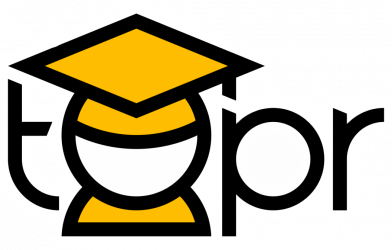Tags: Community of Inquiry, Equity, Instructor Presence, Interaction, Polycom, Synchronous, Transactional Distance, Web Conferencing
Description
As institutions continue to pilot and implement models where students in remote or satellite locations join an existing on-campus classroom through a videoconferencing system, the literature shows that these environments fall short as an extension of that classroom. It is not enough to add video conferencing technology where the remote students end being spectators and can easily disappear (Gillies, 2008); or where students physically present with the instructor are ignored to, unintentionally, accommodate their remote counterparts (Valentine, 2004).
It is clear that a synchronous learning environment is itself its own modality with its own strategies and pedagogy. It certainly requires a strong infrastructure and system (Ardley, 2014), and a robust training program for the faculty teaching in this modality (Szeto, 2014). But the first and most important strategy that cannot be overlooked is to ensure that the students’ experiences are equitable by having the instructor teach from a studio-like room and having all students join from similarly equipped remote classrooms—whether located on campus or off campus.
By having the instructor teach in a different room as the remote students, some of the immediate benefits are:
- The instructor is more mindful as s/he experiences the same immersive and remote nature as the student (whereas instructors present in the room with part of the students tend to gravitate their attention to them);
- All students have a consistent relationship to the instructor at a distance;
- Students are on equal platform to participate in discussions, group work, feedback;
- Classroom content and information are clearly presented through screen sharing (as opposed to remote students seeing a faraway image of the screen behind the instructor, for example) ;
- Students get a sense of belonging to a smaller and a more intimate community of learners when each location is capped at a smaller number;
- For those institutions with multiple satellite locations, students can get a greater sense of the institution’s county-wide, state-wide or nation-wide footprint.
Link to example artifact(s)
Here is how this modality served a U.S. History Since 1865 course taught in a college for predominantly adult learners in New York State.
Due to the need for more American History general education courses throughout the college’s state-wide locations, a professor with this expertise located in Manhattan was able to offer this course synchronously to Staten Island (15 miles away from Manhattan) and Rochester (345 miles away from Manhattan) using an advanced videoconferencing system.
This history course, rich with photos and videos collected by the professor, took full advantage of the strengths of this modality such as screen sharing, online navigation, and real time interaction. Because each remote classroom was outfitted with two 90” screens, students were able to see and interact with the instructor on one screen, and clearly see the media that she shared on her computer on the other. In addition, the instructor used a publisher created slide deck to guide the lessons and to create rich discussions across locations moderated by her. One memorable activity in particular was a discussion on current events from the frames of the students’ local news and local community reaction. The cultural difference between the upstate and downstate parts of New York were interesting to see within this one class.
In closing, when designing and implementing a synchronous learning environment that promotes community, interactivity, and equity of experience, here are some best practices that we recommend:
- Utilize the blended learning model to facilitate assignment submission, assessment, distribution of materials, and communication at a distance;
- Keep individual classes small. Cap them at no more than 15 students at each location;
- Cap the number of remote locations per course. We have not done much research on this area yet as we are still expanding but the classroom management becomes more complex as you add a remote section;
- Consistently monitor and scan the rooms when teaching;
- Lesson planning tends to be more involved in this modality so plan ahead but be flexible, nimble, and adaptable to possible disconnection or system troubleshoot;
- Instructors should vary the type of instruction. Avoid talking at the students. Utilize active learning principles;
- Students should know their roles and responsibilities as a remote student (i.e. classroom behavior and attendance policies);
- For administrators: invest in the infrastructure (i.e. broadband) and high end hardware when possible (i.e. PTZ cameras, Omni-directional microphones, large double screens);
- For administrators: invest in onboarding and training the faculty on the pedagogy and technical requirement of this modality;
- For instructors, educational technologists and administrators: take advantage of the strengths of this modality—could you use it for more than teaching? Could you use it to team teach at a distance? Could you assign a TA to each remote section?
Link to scholarly reference(s)
Aldemir, J., & Ardley, J. (2014), Utilizing Videoconferencing Technology to Instruct Remote Non-Traditional Teacher Education Students, J. Educational Technology Systems 42(4), 383-403.
Doggett, A. (2008). The Videoconferencing Classroom: What Do Students Think? Journal of Industrial Teacher Education,44(4), 29-41.
Gillies, D. (2008). Student Perspective on Videoconferencing in Teacher Education at a Distance. Distance Education 29(1), 107-118
Immersive Cloud Learning Transforms the Higher Education Landscape [online magazine]. (2018). https://www.flipsnack.com/njedge/view-from-the-edge-spring-2018.html
Szeto, E. (2014). A Comparison of Online/Face-to-Face Students’ and Instructors’ Experiences: Examining Blended Synchronous Learning Effects. Social and Behavioral Sciences, 116, 4250-4254.
Tate, E. (2017, March 8). Teaching in Two Places at Once. Inside Higher Ed. https://www.insidehighered.com/digital-learning/article/2017/03/08/technology-allows-teaching-two-places-once
Citation
de Salamanca, C. (2018). Design a synchronous learning environment that promotes community, interactivity, and equity. In B. Chen, A. deNoyelles, & A. Albrecht (Eds.), Teaching Online Pedagogical Repository. Orlando, FL: University of Central Florida Center for Distributed Learning. https://topr.online.ucf.edu/synchronouslearning/.Post Revisions:
- August 25, 2020 @ 16:26:34 [Current Revision]
- August 25, 2020 @ 16:26:34
- July 31, 2020 @ 17:01:08
- December 4, 2018 @ 13:50:55