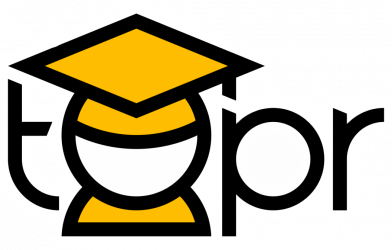Tags: Active Learning, Content, Engagement, Interaction, Peer-Reviewed Entry, Student Success, Time Management

Description
Adult online learners are often non-traditional learners. They juggle multiple life demands, often multi-tasking. Many are returning to school after time away. They have varying levels of digital literacy, and a vast array of life experiences.
While online learners may appear to be too diverse to have common goals and learning obstacles, this assumption is not true. Online learners tend to have common barriers that limit their online learning potential. When online learners enter a new classroom, they are entering into a world that is nothing like any previous world. They don’t know the rules, customs, or expectations (even if they have taken previous online courses) (King & Alperstein, 2015). Many struggle with course navigation, course-specific technology, time management, how to align note taking to the course assessment strategies, and general study skills in the shift from passive to active learner (Henderson & Smith-Nash, 2007; King & Alperstein, 2015). These obstacles can lead to student frustration, learning disengagement, and poor course outcome scores.
When such common obstacles exist, online instructors can create front line solutions by augmenting their course set-up techniques to show the solutions before the challenges mount. Ultimately, this course pre-set not only increases learning engagement and outcomes, but also helps students feel intrinsically understood (King & Alperstein, 2015). Time is also maximized for both students and instructors since students are placed into the active resource-enabled problem-solving role from the moment they first log in.
Link to Example artifact(s)
Strategy in action
This section will share five quick online course set up enhancements that have increased student satisfaction and outcomes, while reducing time spent on back-and-forth emails. The shared strategies are not new, as they have been refined and tested in both small (8-30 student) and large (50-100 student) cohorts each term for the past 5 years. While strategies may seem geared toward novice and emerging online learners, learners of all experience levels and environments have offered similar positive feedback.
Strategy 1: Add pre-recorded course navigation screencasts
Asynchronous first impressions can enhance or compromise student experience. Since online students typically first access a course when the instructor is not online, pre-loaded content that streamlines student attention forms first impressions.
Old way: I used to set up courses with a welcome announcement, grading rubrics, and due dates for each assignment, quiz, and discussion. Students, after self-exploration, however, felt lost, frustrated, and overwhelmed. Some would e-mail questions, and some would disengage.
New way: In my welcome announcement, I added a 10-minute screencast illustrating what students should do during week 1 to get acquainted with the course; this video is shared in course announcements under the title: “Start here; don’t skip this step!” A day later, I release a second announcement with a 2-minute screencast, showing students how I would go about navigating my own course efficiently for week 1 success. The new way did not replace the old way; instead the new screencasts were additive.
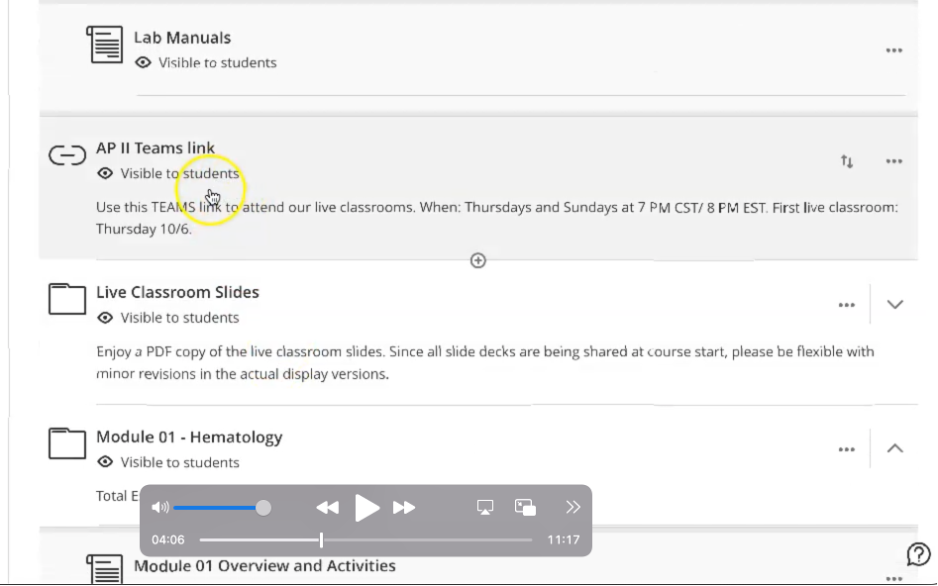
Result: Over the past few years, I have found that this two-video pre-recorded sequence, shared via pre-scheduled course announcements, transformed students from confused to autonomous engaged learners. The Blackboard analytics panel allowed me to track hours in the course and days of student inactivity, as listed by student name. Data can further be stratified by which content specific students are engaging with. This helps me, as an instructor, know which students are engaging, and which I need to personally reach out to 1-on-1.
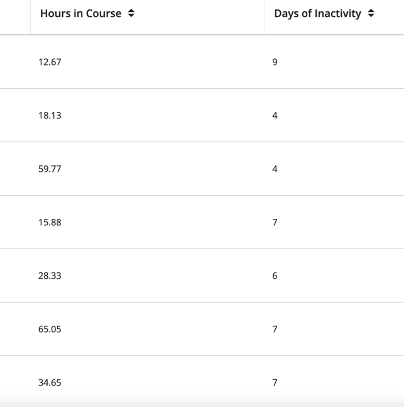
Strategy 2: Drive focus toward the overall outcome instead of only itemized scoring
Early in my online teaching career, I would become frustrated when students wanted to argue over points on a quiz or assignment. Reviewing an assignment and offering one point here and there only accelerated the snowball of requests. As an instructor, I was frustrated that students had such a microscopic focus. Adjusting one element of my pre-recorded course welcome, however, reframed their measurement standard from microscopic toward outcome-focused.
Old way: I used to present an on-screen walk-through of the scoring system in the grade center, as well as an on-screen walk-through of the course syllabus, which governs late work policies. This method focused student attention on each deliverable as a single element.
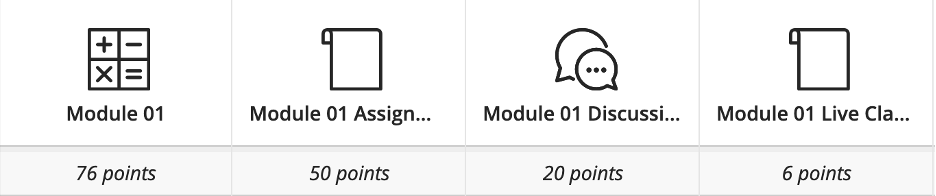
New way: In my course overview video, I shifted my approach to explaining how we accumulate points over time, like pouring water into a glass. This did not replace the itemization, but rather preceded it.
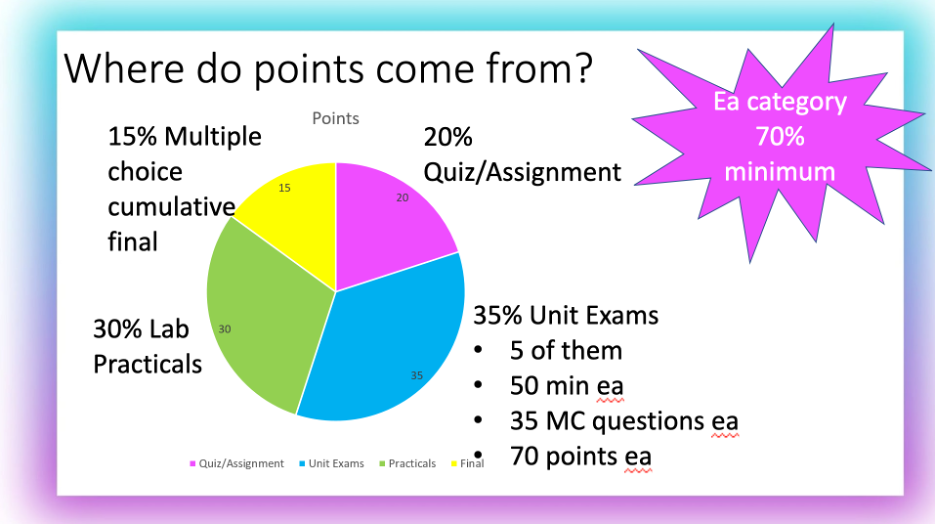
Result: When students could see the big picture, they focused on what they could accumulate over time, instead of making daily microscopic requests for one point at a time. This led students to have a more positive course perception, and almost eliminated the amount of time answering e-mail requests for microscopic reviews. This e-mail reduction saves both students and instructors time.
Strategy 3: Teach time management
Initially, I had the misconception that busy online students would also be exquisitely skilled time managers. That misconception led to frequent late work for partial credit, requests for course extensions, and a high rate of course withdraws and final failing grades. This led me to the realization that online instructors are on the front lines of teaching time management.
Old way: I would share a course announcement outlining the key topic for the week and what is due.
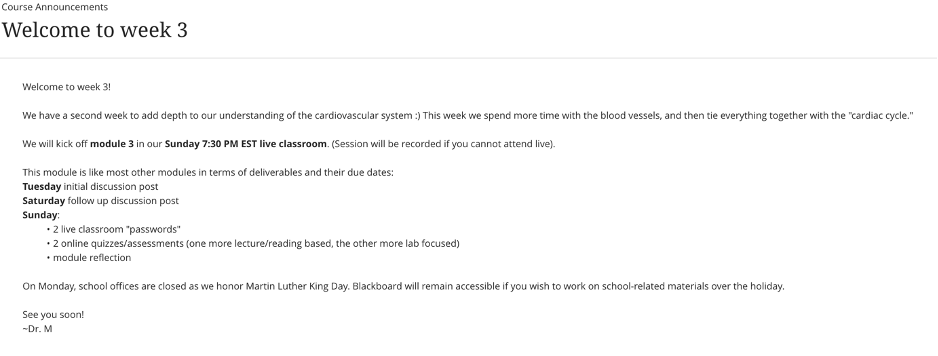
New way: I still include the weekly course announcement. In addition, in the welcome video, I include a segment on time management for a typical semester course load in the context of the 168 hours available in a week. This helps students frame their expectations and needs for time blocking.
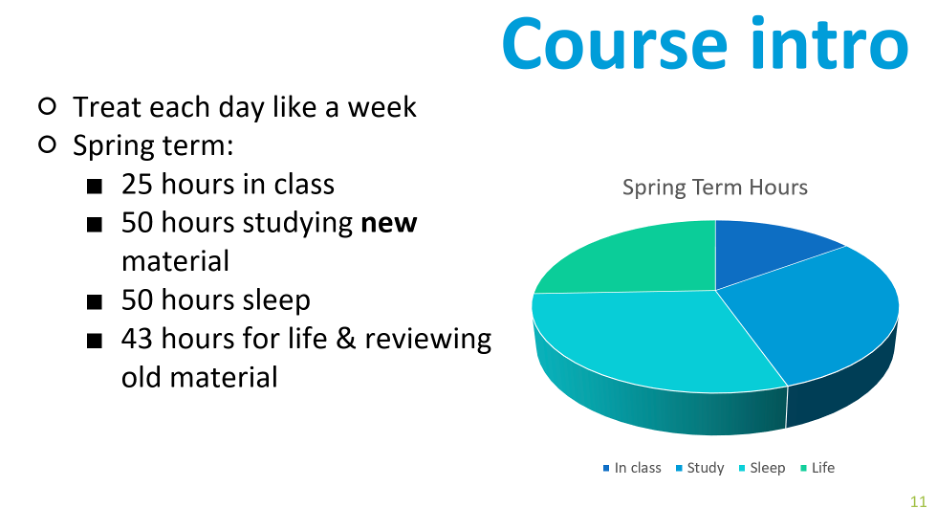
Outcome: When students struggle with time management, we come back to this slide to problem solve time management possibilities in the context of their own lives. This addition has helped decrease the number of late grade requests and failing final scores.
Strategy 4: Teach students how to learn
Whether students are new to online learning or not, they are new to the specific content and instructor combination. Their previous study skills may, or may not apply to the current course. Students, however, have no way of knowing this unless the online instructor shares successful learning strategies for the particular content and instructor expectations.
Old way: I would make optional study guides. The study guides included 10-15 open-ended questions where students could summarize key concepts. The study guides provided a reflective learning opportunity, but fell short of helping students develop study skills to score well in the course.
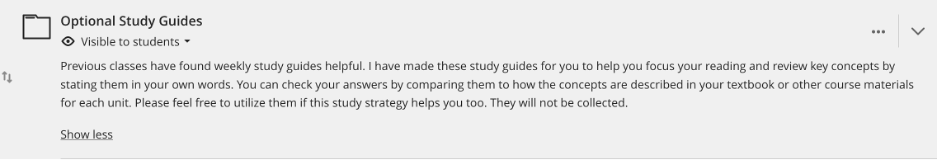
New way: Based on positive student feedback, the study guides were retained in future iterations of the course. In addition, I added two slides in my course welcome video. One slide teaches the Pomodoro technique, so students can see how to structure study session time for retention. The other slide demonstrates how layering study strategies helps further increase retention. When students struggle in the course, we come back to these two slides to discuss their study strategy opportunities.
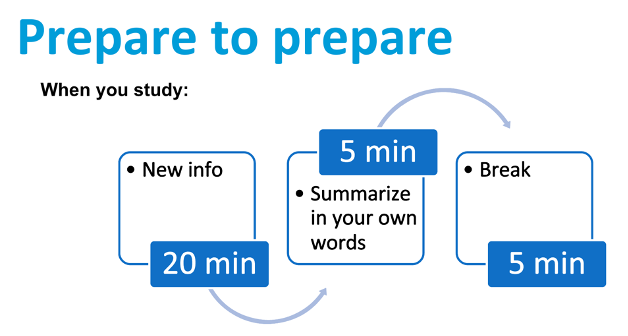
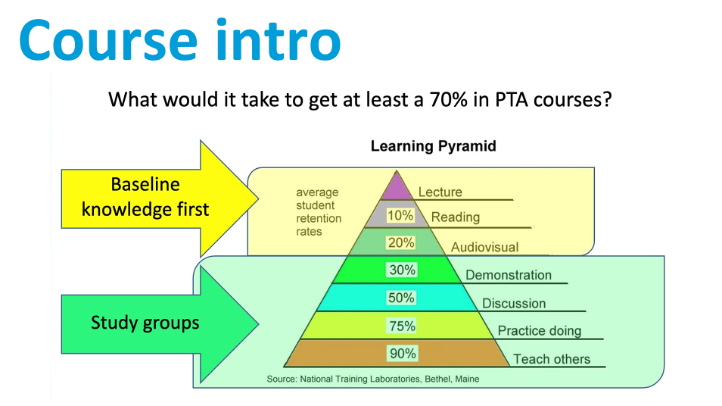
Result: Initially, online students tend to resist the idea of study groups. When I explain that study groups could be family members or friends, they begin sharing all the unique perspectives that their family members have. They are all not only learning, but having fun! The result for the past few terms has been positive student feedback on the learning how to learn opportunity, and also increasing grades (especially on cumulative exams).
Strategy 5: Answer common questions before students can ask
Online students often express frustration on elements beyond course content. This detracts from the learning experience.
Old way: Students would send me emails for assistance with technical problems, difficulty using the library, or personal tutoring. They would send multiple emails if I did not answer them right away. Student frustration and time inefficiencies would mount.
New way: In my welcome course announcement, I include the most common questions and most efficient solutions.

Result: Now that students have answers to their common questions from day one, they efficiently seek efficient solutions for common challenges beyond course content. If students e-mail to ask a question related to the common Q & A, I send a screencast in return, showing them where they can access the self-help resources. I also ask them to close the communication loop by following up to let me know if the issue has been resolved or if they still need help. Adding this request typically leads to a student response to close the communication loop.
Next steps
In considering each of these sample strategies, see if you can find one value-added example that you could try in your own online classroom. Feel free to create your own iteration, and remember that it may take more than one try or iteration before noticing a student response.
Link to scholarly reference(s)
Elliot, K., & Alperstein, N. (2015). Best Practices in Online Program Development: Teaching and Learning in Higher Education. Routledge.
Henderson, G., & Smith-Nash, S. (2007). Excellence in College Teaching and Learning : Classroom and Online Instruction. Charles C Thomas.
Citation
Butulis, M. (2023). Five Quick Content Revisions to Enhance Online Student Experience Before the Course Start. In deNoyelles, A., Bauer, S., & Wyatt, S. (Eds.), Teaching Online Pedagogical Repository. Orlando, FL: University of Central Florida Center for Distributed Learning.