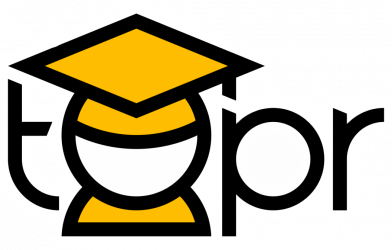Tags: Content, Green Screen, Instructor Presence, Lecture, Peer-Reviewed Entry, Video

Description
Online teaching requires the utilization of various multimedia productions on a daily basis. Teachers are constantly looking for new ways to increase the interest of their students. Outside of school, students are watching Youtube, TikTok, and Twitch at an all-time high rate (Pew Research Center, 2022).
According to an online survey of 1,306 8- to 18-year-olds in the United States, 70% of kids watch online videos every day for an average of 1 hour and 9 minutes (Common Sense, 2021). Many students prefer to watch another person play a video game rather than play it themselves. So, what can teachers do to keep their interest? Schools want new and innovative ways to engage students, but why are they not looking at options that students are already interested in?
Chroma key (green screen) has been used in video production for a century to improve visual effects and increase viewer interest (Foster, 2014). For example, green screens allow the weather person on the news to present the forecast in front of the display and it allows actors to climb up an impossibly steep cliff.
These high-tech effects are no longer out of teachers’ reach and are an inexpensive way to gain the interest of students. Educators can use this technology to produce cinema-like videos on a limited budget to increase class engagement. Likewise, students can create green screen videos for PBL (project-based learning) to improve learning experiences and academic success (Blacer-Bacolo, 2022).
There are various methods to use green screens, including talking head videos, performances using props, and embedding other video media or a presentation to deliver content (Hughes, 2017). Each method has value depending on the purpose of the video. Talking head videos are useful for delivering content while giving the appearance of looking at the viewer. Performances using props allow for the creator to add extra “off the screen” action shots, which can help to improve engagement. While embedding another video or presentation can deliver content while using external digital media resources and information.
Using these techniques correctly, and following media production strategies can lead to better comprehension and improved engagement in an online learning environment. A valuable strategy to follow by Mayer and Moreno(2003) focuses on reducing cognitive overload by segmenting information to allow the viewer to process the data. This strategy is vital when combining green screen video and other text, images, or video.
Teachers are not the only ones that can utilize background enhancements for video production. Students can also include this exciting technology since green screens are affordable and the programs are free or inexpensive. The use of video production can lead to improvements in student performance, learning, and engagement (Stanley & Zhang, 2018). Students learn better when they are engaged in stimulating work, which is increased by using new types of technology (Lambert & Cuper, 2008).
A typical green screen project takes time to create and edit, so teachers should plan accordingly and assign it as a high value grade for project-based learning. Assignments that students can use the green screen include pseudo news reports, guided tours, “action” videos, tutorials, and music videos. These projects can connect to any content and allow for students to be more creative with their work. Teachers should create a rubric that includes criteria such as performance, creativity, background choice, time, content, etc. After completion, students can showcase their work to the class for a “movie day.” Additionally, students can peer-review videos to assist with improvements for future assignments.
Example artifact(s)
Setup
Green screen videos can be created in various environments. The physical green screen is an important aspect of having a quality video. Without a solid background, the recording may have a distorted background image. There are various prices for green screens, but an inexpensive green screen will work for most recordings. A green sheet is another possibility for reducing cost, so the choice of backdrops will depend on what the user is willing to spend and the quality of the video. At home, students can hang green screens using command hooks or push pins.
There are numerous programs that can be used for green screens. Apple iMovie app is easy to use and free on the iPad and iPhone. Kinemaster, Do Ink, and WeVideo are highly rated green screen apps that can be used by android and Apple users (Berry, 2023). Higher-quality paid versions for PC and Mac include Adobe Premiere Pro or Camtasia, but these have a greater learning curve and may be too complicated for K12 students.
The last main components of recording a green screen video are lighting and a tripod. A poorly lit room will cause the background to display incorrectly, even with the correct screen. The minimal amount of lighting is ceiling lights, but a more professional stage light will increase the quality of the final product.
A tripod will help with angles and allow for solo recording, which will open up the possibility to record at your own pace. Students can use their computer or phone camera and add various props that they have available. Students can work independently or with a partner to strengthen their video production skills.
In addition to post-production chroma key editing, online conferencing programs have green screen filters (live chroma keying) added to improve engagement in synchronous classes. These programs, e.g., Zoom and Google Meet, can replicate the green screen effect without using a physical green screen or additional supplies. Students and educators utilize these effects in other programs, such as Snapchat. Although this is considered an easier process, a disadvantage of live chroma keying is the need for a high-quality computer processor to create seamless streaming videos. A lack of quality can cause distortion, which in many cases leaves the appearance of missing images.
Examples
The setup in Artifact 1 is designed for a recording studio, so teachers and students can record with a professional talking head appearance (Artifact 2). There is a camera positioned in front of the user with a teleprompter to assist the presenter with a script and a professional wireless lavalier, so audio is not distorted. Students and teachers can benefit by creating tutorial videos, where teachers can explain concepts and students can reinforce knowledge.
Artifact 1

Artifact 2
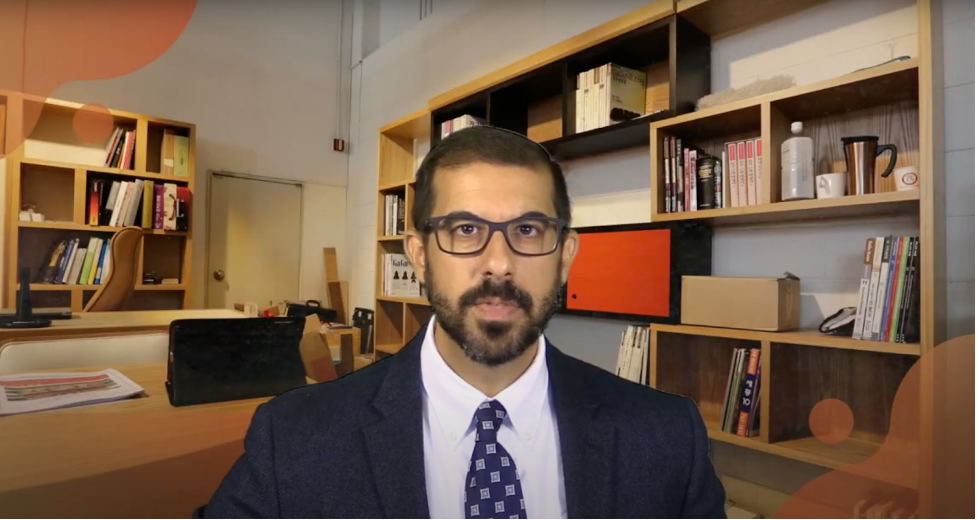
Many teachers do not have access to a recording studio to make professional videos. The cost-effective and simplistic setup in Artifact 3 can be accomplished with a green sheet, a tripod, and a wired lavalier or microphone in the classroom. This setup was specifically designed to use props and to give the appearance of the teacher climbing out of a computer screen (Artifact 4). This was accomplished by having a 3-foot space between the backdrop and the front layer of the sheet. A green screen backdrop in the classroom is the most used by students due to the low-cost option of reusing classroom equipment. Students can make an impromptu newscast room or replicate traveling to a different location around the world. Additionally, the second layer of greenscreen can increase creativity by having stairs or falling effects.
Artifact 3
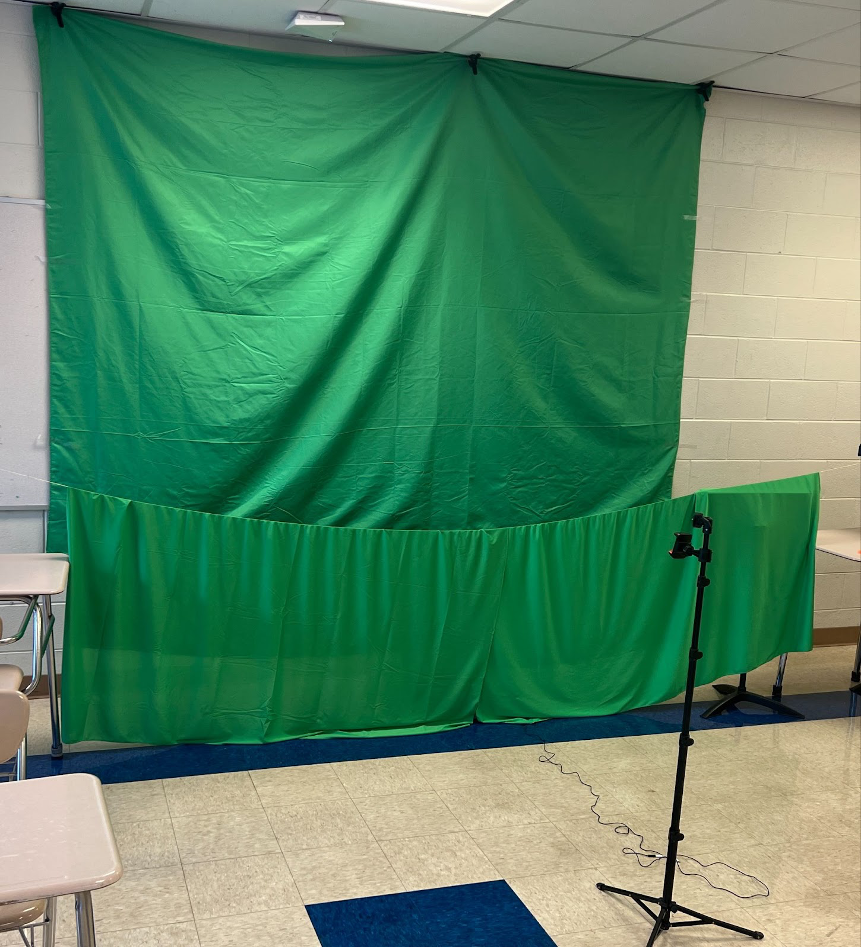
Artifact 4

Artifact 5 is a green screen set up in a small room (closet) with a green sheet and a tripod. The intent of this video was to embed a presentation on the left side of my recording, so students could follow along with the text (Artifact 6). This was accomplished using editing software and prepared Slides. Students could use this setup outside of the school building for homework assignments. The ability to record in other locations allows students and teachers in virtual or online programs to create greenscreen videos at home.
Artifact 5

Artifact 6
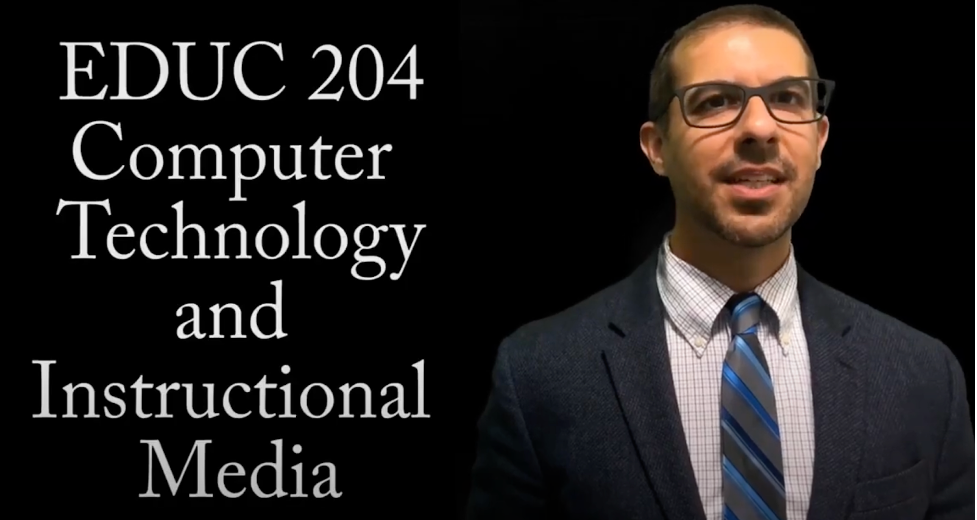
Conclusion
Green screens are a great way to add new technology to a lesson. Both teachers and students can enjoy including it in lessons due to the effortless and inexpensive qualities that coincide with green screens. Some benefits include authentic learning, cognitive gains, collaborative engagement, practical technical skills, and the opportunity to be creative. (Blacer-Bacolo, 2022). Beginning with a basic understanding and then building skills is the best way to incorporate green screen technology into the classroom.
Link to scholarly reference(s)
Berry, S. (2023). The best green screen apps – 2023. Videomaker.
Blacer-Bacolo, D. (2022). Student-Generated Videos Using Green Screen Technology in a Biology Class. International Journal of Information and Education Technology, 12(4), 339–345.
Common Sense Media. (2021). The Common Sense Census: Media Use by Tweens and Teens. Education Week, 35(13), 5–5.
Foster, J. (2014). The Green Screen Handbook: Real-World Production Techniques. Routledge.
Hughes, P.J., Pan, K., & Kendrach, M. G. (2017). Student Outcomes and Perceptions Related to Chroma Key (Green Screen) Technology Utilized in a Drug Literature Evaluation Course. Medical Science Educator, 27(4), 693–699.
Lambert, J., & Cuper, P. (2008). Multimedia technologies and familiar spaces: 21st century teaching for 21st century learners. Contemporary Issues in Technology and Teacher Education, 8(3), 264-276.
Mayer, R.E., & Moreno, R. (2003). Nine Ways to Reduce Cognitive Load in Multimedia Learning. Educational Psychologist, 38(1), 43–52.
Pew Research Center. (2022). Teens, Social Media, and Technology 2022.
Stanley, D., & Zhang, Y. (2018). Student-Produced Videos Can Enhance Engagement and Learning in the Online Environment. Journal of Asynchronous Learning Networks JALN, 22(2),
- How Green Screens Bring Learning to Life
- 10 Green Screen Projects for the Classroom
- How to Integrate Green Screens Into Any Classroom
Citation
McKenzie, M. (2023). Use Green Screens to Increase Engagement. In deNoyelles, A., Bauer, S., & Wyatt, S. (Eds.), Teaching Online Pedagogical Repository. Orlando, FL: University of Central Florida Center for Distributed Learning.