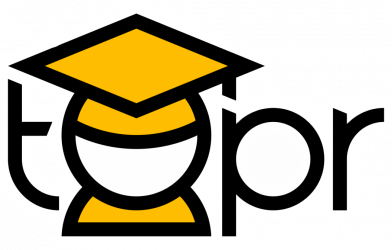Tags: Connectivism, Facebook, Interaction, LinkedIn, Networks, Social Media, Wiki
Description
A social networking service (SNS) is an online site that focuses on building social relations among people. Through social networking services, such as Facebook and Twitter, people or groups can share ideas, activities, events, and interests within their networks. Besides communicating with family and friends, SNSs can be used to interact with students and engage formal and informal learning for educational purposes. The EDUCAUSE Center for Applied Research (ECAR) 2009 data (Caruso, Smith, & Salaway, 2009) reported that 90.3% of post-secondary students in their survey used SNSs, such as Facebook, MySpace, Bebo, and LinkedIn, and 27.8% used them in a course.
Instructors can use social networking tools, such as Facebook, Twitter, LinkedIn, etc. to interact with students, engage student learning, and connect your students with classmates and alumni. One strategy is to require students to post questions for alumni and keep an active dialogue. Such activities help students to link their classroom study with real world practices, enrich their learning experience, and prepare them for better career opportunities. A few ideas that you can explore on LinkedIn are:
- Help your students explore majors and careers on LinkedIn. Conduct job searches. Use LinkedIn to gauge the health of a company and an industry. Perform advanced search for a particular company and see the rate of turnover and what former employees say about the company.
- Develop a professional resume and portfolio online. Identify and gain information about future employers. Research hiring managers and get prepared for the interviews.
- Network with professionals in the chosen field and seek out and find opportunities to gain relevant experience. All 500 of the Fortune 500 companies are represented in LinkedIn. In fact, 499 of them are represented by director-level and above employees. Read more: “How to Change the World: Ten Ways to Use LinkedIn” – https://guykawasaki.com/ten_ways_to_use/ .
Here is a handout created by Dr. Kevin Yee on using Facebook for classes: File:FacebookHandout.pdf
Link to example artifact(s)
Dr. Thomas Bryer (UCF Public Administration)
Dr. Thomas Bryer from the Public Administration Department established a Facebook page (http://www.facebook.com/dr.bryer) primarily to interact with students but naturally extended the reach of his network to include long lost friends/associates, family, colleagues, and other somewhat random people. Early on in the development of his network, a decision was made to not request “friendship” with students. The logic of the decision was to avoid placing students in an awkward position of choosing to “friend” or “not friend” their instructor. However, if students requested “friendship,” it would be accepted. Recognizing the potential for embarrassing situations, the instructor largely maintains content on his Facebook page that is relevant to his broad interest in government and civic engagement. By posting news articles, he seeks to facilitate conversation amongst current and former students, as well as the network of friends, associates, colleagues, family, and other random people. He posts personal information, such as news related to family, but he avoids novelty “games” such as the application developed to determine one’s stripper name.
In order to specifically encourage networking amongst his current and former students, he established a Facebook Group for that purpose: Dr. Bryer’s Current and Former Students (http://www.facebook.com/group.php?gid=32342856166). He defined the general purpose of the group in response to students who joined: “ I would love to get as many from your class on here as possible… over time, this can be a great networking tool, job finding tool, happy hour buddy finding tool, social movement tool, or whatever.”
Dr. Kevin Yee (formerly of UCF Faculty Center for Teaching and Learning)
Dr. Kevin Yee uses Facebook to create a “fan” page for his courses. The students then “like” the page and receive the updates the instructor adds to the page. As with Twitter, he does not add his students and does not see their personal pages. It is still debatable whether friending students outside of classes on SNSs is a good practice. Watch this video to see how Kevin uses Facebook to engage students as an extension of his classes without exposing his personal life:
This is supposed to be a flash animation. You’ll need the flash plugin and a browser that supports it to view it.
Link to scholarly reference(s)
Bryer, T., & Chen, B. (2010). Using social networks in teaching public adiministration. In Cutting-edge Social Media Approaches to Business Education: Teaching with LinkedIn, Facebook, Twitter, Second Life, and Blogs, Research in Management Education Development scholarly book series (Vol. 9). Charlotte, NC: Information Age Publishing.
Caruso, J., Smith, S., & Salaway, G. (2009). The ECAR study of undergraduate students and information technology. Research Study. Boulder, CO: EDUCAUSE Center for Applied Research. https://library.educause.edu/resources/2017/10/ecar-study-of-undergraduate-students-and-information-technology-2017
Church, A. (2008). Bloom’s digital taxonomy. http://edorigami.wikispaces.com/file/view/bloom%27s+Digital+taxonomy+v3.01.pdf
EDUCAUSE. (2006). 7 things you should know about Facebook. https://library.educause.edu/resources/2006/9/7-things-you-should-know-about-facebook