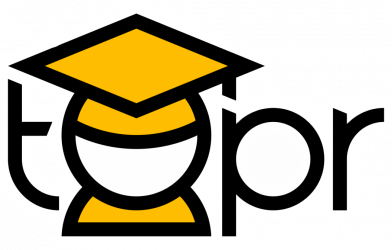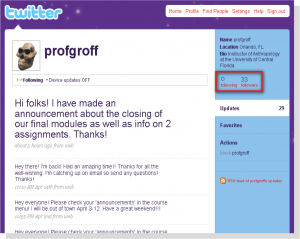Tags: Connectivism, HootCourse, Interaction, Social Media, Twitter
Description
Instructors use social networking tools, such as Facebook, Twitter, LinkedIn, etc. to interact with students and engage student learning. See the following Innovative Online Teaching Practice video for details on how social networking tools may be implemented in an online course. While the focus is on Twitter, the principles are applicable to other social networking tools.
Video: UCF’s Dr. Amanda Groff on Social Networking Tools

This document created by UCF’s Dr. Kevin Yee presents additional strategies on how to use Twitter in class.
Link to example artifact(s)
Dr. Amanda Groff (Anthropology)
UCF’s Dr. Groff describes and displays her use of Twitter for teaching updates in the video above.
Dr. Kelvin Thompson (Educational Technology)
UCF’s Dr. Kelvin Thompson uses HootCourse to share with students brief supplemental content links and status updates related to course work. His students use HootCourse to share links to their course-related blog posts, ask questions, and share content-related links that they’ve found. Students log-in to HootCourse using existing Facebook or Twitter IDs, but they can choose whether their micro-posts display on their Facebook/Twitter pages or remain only in HootCourse. Students may elect to set-up new Twitter accounts to separate their course work from their personal social networking spaces. Students and instructor may interact with HootCourse from an embedded widget within the course management system (CMS), from a public EME5050 HootCourse page, or through an existing Twitter app. HootCourse aggregates all of the course-related micro-posts in one space, but students who display their micro-posts via Twitter/Facebook may also connect beyond the course with other professionals interested in the content of their micro-postings. Thompson’s use of HootCourse provides these pre-service and in-service teachers with the experience of participating in a Personal Learning Network (PLN).
Link to scholarly reference(s)
Church, A. (2008). Bloom’s digital taxonomy. Retrieved from http://edorigami.wikispaces.com/file/view/bloom%27s+Digital+taxonomy+v3.01.pdf
EDUCAUSE. (2007). 7 things you should know about Twitter ( No. EL17027). Retrieved from https://library.educause.edu/resources/2007/7/7-things-you-should-know-about-twitter
Rankin, M. (2009) The twitter experiment at UT Dallas. Retrieved from http://www.utdallas.edu/~mrankin/usweb/twitterconclusions.htm
Citation
Thompson, K., Chen, B., & Carter, P. (2016). Use social networking tools to share with students brief supplemental content links and status updates related to course work. In B. Chen & K. Thompson (Eds.), Teaching Online Pedagogical Repository. Orlando, FL: University of Central Florida Center for Distributed Learning. https://topr.online.ucf.edu/social-networking-communication/.Post Revisions:
- September 25, 2020 @ 13:29:35 [Current Revision]
- August 11, 2020 @ 18:14:58
- March 2, 2018 @ 17:51:00
- August 23, 2017 @ 19:49:00