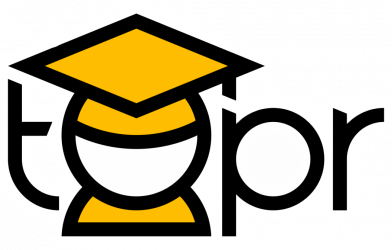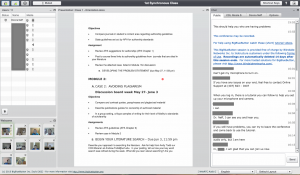Tags: Collaborative Learning, Course Orientation, Engagement, Interaction, Synchronous, Web Conferencing
Description
One of the primary concerns of online learning reported by students is feelings of isolation (Abrami & Bures, 1996). Instructional media such as online conferencing could help students feel connected and decrease the sense of isolation (Rourke, Anderson, Garrison, & Archer, 2001). Typical Web conferencing tools allow instructors to communicate with students via text, audio, and/or video and share your desktop, documents, or files in a live, synchronous meeting. These tools can be used for any online, collaborative meeting with an individual student or a group of students. Most tools also provide the ability to record your meeting so that it can be viewed asynchronously (Howard & Raible, 2014).
Link to example artifact(s)
Dr. Donna Neff from the College of Nursing at UCF set up a synchronous online conference orientation for her new Ph.D. students in the Doctoral Scholarship I course (Figure 1). This is a fully online program so students do all of their academic work online. In the synchronous meeting, she discussed the course syllabus, including course objectives, module navigation, and assignments and grading criteria, with her students. More importantly, her students got an opportunity to meet their instructor and colleagues through their webcam. She prepared a checklist for herself:
- Schedule the conference meeting during regular work hours where technical support is available.
- Log in early to prepare a welcome slide with a reminder note to run the Audio/Video Wizard and encourage students to contact the Online Support for technical issues.
- Start on time and click the Record button when the meeting starts.
- Introduce attendees with an ice breaker activity and let them introduce themselves.
- Mute all participants during the presentation.
- Invite students to raise their hand if they have a question.
- Prepare a few questions to facilitate students’ interactions.
- End the meeting with a Q&A session.
Link to scholarly reference(s)
Abrami, P. C., & Bures, E. M. (1996). Computer-supported collaborative learning and distance education. American Journal of Distance Education 10(1), 37 – 42.
Howard, W., & Raible, J. (2015). Use Web Conferencing Tools for Office Hours. In K. Thompson and B. Chen (Eds.), Teaching Online Pedagogical Repository. Orlando, FL: University of Central Florida Center for Distributed Learning. Retrieved June 11, 2015 from https://topr.online.ucf.edu/use-web-conferencing-tools-for-office-hours
Rourke, L., Anderson, T. Garrison, D. R., & Archer, W. (2001). Assessing social presence in asynchronous, text-based computer conferencing. Journal of Distance Education, 14(3), 51-70.
Citation
Chen, B. (2015). Set up an online conference for student orientation. In B. Chen & K. Thompson (Eds.), Teaching Online Pedagogical Repository. Orlando, FL: University of Central Florida Center for Distributed Learning. https://topr.online.ucf.edu/set-up-an-online-conference-for-student-orientation/.Post Revisions:
- August 12, 2020 @ 14:23:28 [Current Revision]
- August 12, 2020 @ 14:23:28