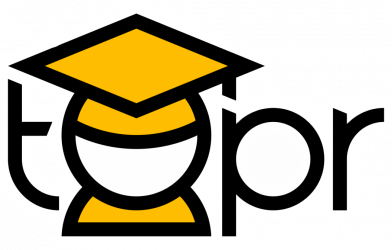Tags: course content, course preparation, materials access, Peer-Reviewed Entry, student preparation, synchronous meeting organization

Description
Learners in synchronous course meetings benefit from accessing course materials for task-related use during a live session with ease (Falloon, 2011; Park & Bonk, 2007). Class Meeting Launchpads offer students a predictable structure and platform from which to access content and applications. For some platforms, such as Google Docs, they also offer additional options for students to access the content at a later date without logging into the LMS (i.e. students can download the Class Meeting Launchpad as a PDF from which to add their own notes during class, or students can “Make a Copy” of the Class Meeting Launchpad to save in their own online file sharing platform).
The sections of a Class Meeting Launchpad can be tailored to meet the goals and teaching styles of various instructors. For example, some predictable organizing headings may include: Class Meeting Presentation (link to slides), Breakout Group Collaborative Work (link to interactive applications for that day’s meeting such as Jamboard, Google Docs, Google Slides, etc.), LMS Platform Resources Mentioned Today (draw students attention to key resources/applications in their LMS; especially helpful if pairing asynchronous instruction with synchronous instruction), etc. Additionally, the Class Meeting Launchpad can be provided in advance of the synchronous class meeting, which offers added benefits, as outlined below:
Benefits of Advanced Access
Having advanced access to course content for a single class meeting helps students better prepare for the content and how learning will be organized. Additionally, students are able to gauge how and when they will have opportunities to participate, receive feedback from colleagues and the instructor(s), etc
Benefits of Synchronous Access
By using the Course Meeting Launch Pad during a synchronous meeting, Instructors are able to offer a single link via the Chat of the synchronous meeting platform that provides all of the content and interactive links that students will need for the duration of the course meeting. Accessing a single page with all linked content supports students to stay on track with varied links and tools used throughout a course meeting. Additionally, it allows them to rejoin course activities with greater ease in the event of a disrupted internet connection.
Link to example artifact(s)
Course: RED 4942, Practicum for Assessment and Instruction of Reading
For each course meeting, students accessed the Class Meeting Launch Pad via an external link provided in the Canvas course.
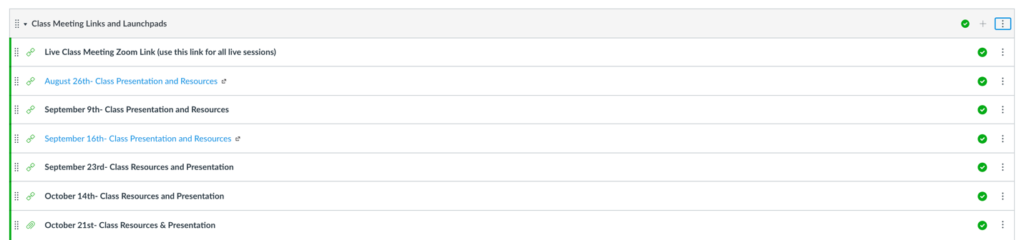
As evident in the example (see Figure 2), the Class Meeting Launch Pad predictably included the following sections:
- A link to a PDF of the PPT slides that would be used by the Instructor during the Live Session
- Links to any interactive activities that would be a part of the synchronous instruction (i.e. shared documents, templates, slide decks, interactive whiteboards, etc.). When group work is suggested, student group numbers will be determined by their breakout group number in the synchronous meeting platform.
- Reminders/links to assignments within the Canvas Course that were mentioned during class and/or referenced with upcoming deadlines
- “Technology Tips” for learners- helpful strategies that organize students for success. Examples may include when it would be especially helpful (or necessary) to join class via computer vs. mobile device, preferred browsers for interactive activities, etc.
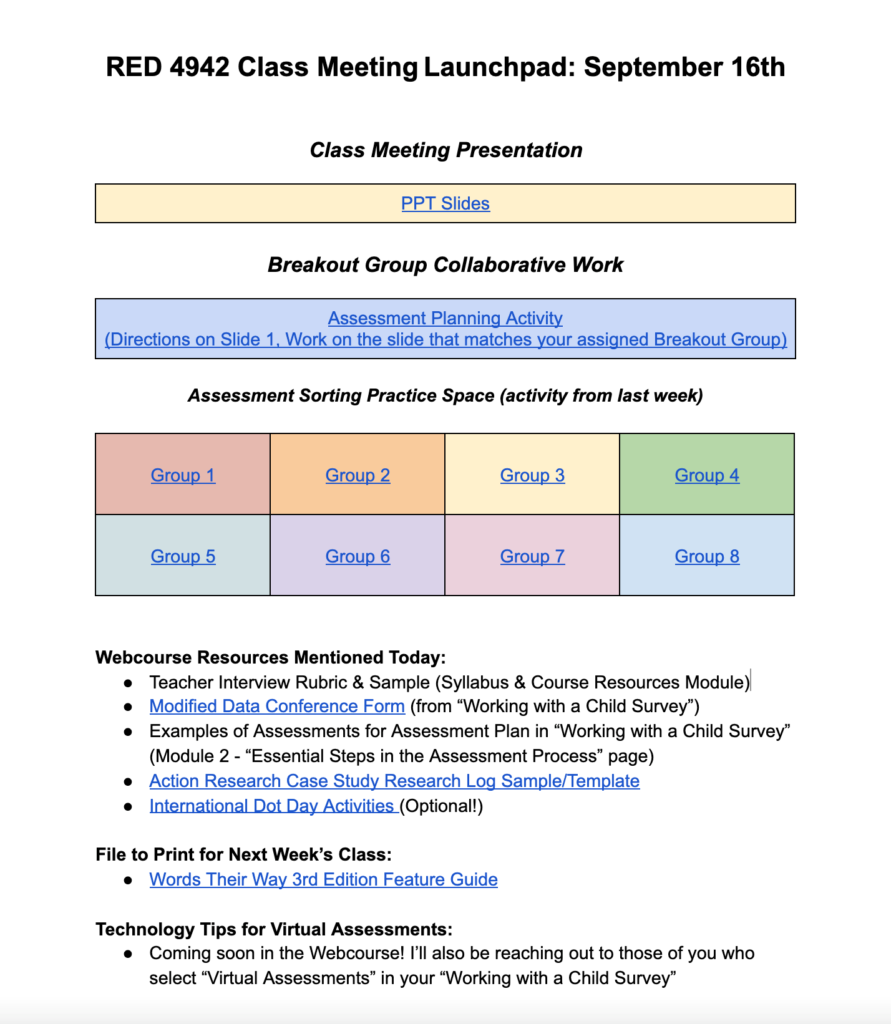
Additional Tips for Successful Implementation:
- Consider pairing the posting of each Class Meeting Launch Pad in your Canvas course simultaneously with an announcement that reminds students of any meeting-specific pre-work and/or expectations
- Consider housing all Class Meeting Launch Pads in a single module in your Canvas course, labeled by date
- On the Instructor-side, organize each Class Meeting Launch Pad and supplemental materials/links in folders that can be duplicated for future course offerings
Link to scholarly reference(s)
Falloon, G. (2011). Making the connection: Moore’s theory of transactional distance and its
relevance to the use of a virtual classroom in postgraduate online teacher education.
Journal of Research on Technology in Education, 43(3), 187-209.
Park, Y. J., & Bonk, C. J. (2007). Synchronous learning experiences: Distance and residential
learners’ perspectives in a blended graduate course. The Journal of Interactive Online
Learning. 6(3).
Citation
Wenzel, T. (2021). Organizing class meeting launchpads for student access. In A. deNoyelles, A. Albrecht, S. Bauer, & S. Wyatt (Eds.), Teaching Online Pedagogical Repository. Orlando, FL: University of Central Florida Center for Distributed Learning. https://topr.online.ucf.edu/organizing-class-meeting-launchpads-for-student-access/.Post Revisions:
This post has not been revised since publication.