
With instruction shifting from face-to-face to online modalities, instructors at all levels are lecturing synchronously using video-conferencing platforms. As an unintended result, instructors and students alike have reported feeling overwhelmed and drained due to the amount of time they have spent on these platforms (Wiederhold, 2020). In fact, the term “Zoom fatigue” has been coined to name those feelings of exhaustion from teaching and learning over video conferencing platforms (McWhilter, 2020; Wiederhold, 2020). The negative impacts of an overreliance of using synchronous video-conferencing platforms for lectures include lower levels of social interactions among students and less student engagement with the content, during and after the lecture (Lee, 2020; McWhirter, 2020). Taken together, instructors have an opportunity to improve their instruction so it is more engaging and interactive for students and themselves.
The think-pair-share (TPS) teaching strategy is an engaging social constructivist method of instruction (Fauzi & Fikri, 2018; Kothiyal et al., 2013), and its effectiveness has been validated in face-to-face instructional contexts (Kaddoura, 2013; Usman, 2015). According to Azlina (2010), the core value of TPS is that it “enables students to assess new ideas and if necessary, clarify or rearrange them before presenting them to the larger group” (p. 21). This entry will next explain the TPS strategy before providing examples of it in practice and conclude with guidance for digitizing it using online video-conferencing platforms.
In the TPS teaching strategy, the instructor first presents an open-ended prompt to students that is related to the lesson content. The prompt is designed to engage students by compelling reflection, analysis, or critical thinking in what is known as the “Think” step of the TPS. For example, in literature, an instructor may ask students what they believe will happen in the story based on the setting and motivations of the main characters. Students are then asked to note their initial responses to the prompt. Next, in the “Pair” step, the students are partnered with another student, and they are asked to share, compare, and contrast their initial responses. This step’s purpose is to open students’ responses to critiques, new information, and alternative perspectives based on the informal conversation with their partner. Finally, for the “Share” step, all the pairs join in a whole group discussion facilitated by the instructor, and the instructor may ask each pair to share a synopsis of their responses to the prompt. This final “Share” step offers students a wider variety of perspectives to students and cultivates their understanding of the lesson content. The TPS teaching strategy links to social constructivist theory because it utilizes a collaborative community of learners to co-construct knowledge (Vygotsky, 1980) as students refine, combine, and iterate their responses with the input of peers as well as the full classroom. Moreover, collaborative communities of learners provide meaning to new information by helping students develop their thinking and link it to prior knowledge (Vygotsky, 1980).
Researchers have studied the TPS teaching strategy in various contexts. At the primary level, Tyminski et al. (2010) observed kindergartners’ communication patterns to evaluate if the strategy could improve students’ listening and speaking skills in math. After observing students for one year, the researchers utilized the intervention of a customized TPS protocol for the mathematics. The researchers found the TPS intervention to be successful, with the students exhibiting enhanced mathematics understanding. At the high school level, Jack (2015) evaluated the effectiveness of the TPS teaching strategy in a 9th grade algebra classroom. The students in the experimental group were introduced to the math lesson and learned basic algebra concepts through the TPS teaching strategy while the control group learned through traditional methods (Jack, 2015). Jack (2015) found students in the experimental group that learned using the TPS had statistically significantly increased attitudes about learning algebra and statistically significantly increased learning outcomes than their peers in the control group. At the university level, Prhal (2017) studied whether the TPS teaching strategy was beneficial to students in undergraduate biology courses. Prhal (2017) directed instructors to use both lectures and TPS activities as their primary pedagogical techniques in their courses. The findings suggested that TPS activities that included well-designed, open-ended prompts better facilitated discussion, while the lecture strategy was more effective for students to internalize new information.
The TPS teaching strategy can be facilitated in a digital environment via video conferencing tools with breakout room functionality. Breakout rooms are supplementary, separate meeting rooms in a video conference platform that are set up by the host for smaller portions of the meeting’s guests to join when the host makes them available. Video conferencing tools that offer breakout rooms with that functionality include Zoom, Microsoft Teams, Cisco Webex, BlueJeans, and Ring Central (Pang, 2020). To implement a digitized version of the TPS strategy, the instructor will have the entire class in a video conferencing meeting. The instructor then will then introduce the lesson and teach relevant background information to provide context for the prompt. Next, for the “Think” portion of the TPS, the instructor will pose an open-ended prompt or prompts to the whole group of students verbally along with on a document or slide in a screen shared with the students or in the video conferencing tool’s text chat. It is important that instructors provide the prompt in multiple modalities to support students in accessing and processing it. After the instructor has given students time to process the prompt(s) and record their initial response(s), the instructor will pair students and assign them to breakout rooms. Pairing can be done randomly or purposefully by the instructor, or the instructor can allow students to self-select their partner. Each of these pairing options is possible through the video conferencing tool’s breakout rooms interface. Once students are assigned, the instructor will open the breakout rooms for the “Pair” portion of the TPS. All students will receive and accept the invitation to their respective breakout room to meet with their assigned partner. Then, the pairs will discuss their responses to the prompt(s). During this period, the instructor may enter each breakout room to engage the conversations and provide any clarification or feedback students may require. Finally, the instructor will summon students back to the whole group “Share” portion of the TPS by closing the breakout rooms. The instructor will conclude the TPS by asking each of the pairs to share their updated responses with the whole class and will facilitate the subsequent discussion.
Link to example artifact(s)
The TPS activity in this example was performed in an undergraduate educational technology course. The TPS was facilitated entirely in Zoom, utilizing the video conferencing platform’s breakout rooms feature for the “Pair” portion of the lesson and the whole group meeting area for the “Think” and “Share” steps.
- Think:
Students in the whole group meeting (Image 1 Whole Group) were presented with an open-ended educational technology prompt from the instructor through Zoom’s “share screen” function (Image 2 Prompt).
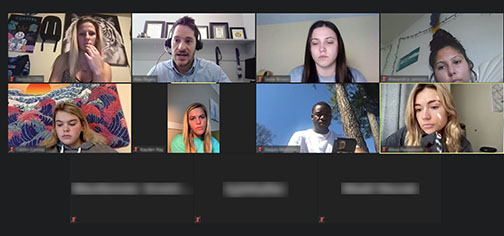
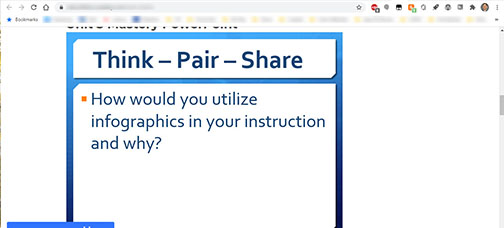
2. Pair:
Students were partnered with another student via Zoom’s “assign automatically” function for breakout rooms (Image 3 Assign Breakout Rooms).
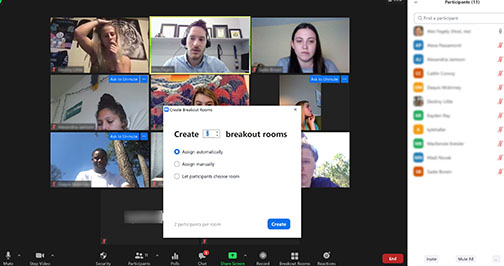
Next, students accepted their breakout room invitations (Image 4 Accept Breakout Rooms). The prompt was sent to the breakout rooms in a text format (Image 5 Broadcast TPS Prompt) for students to again review.
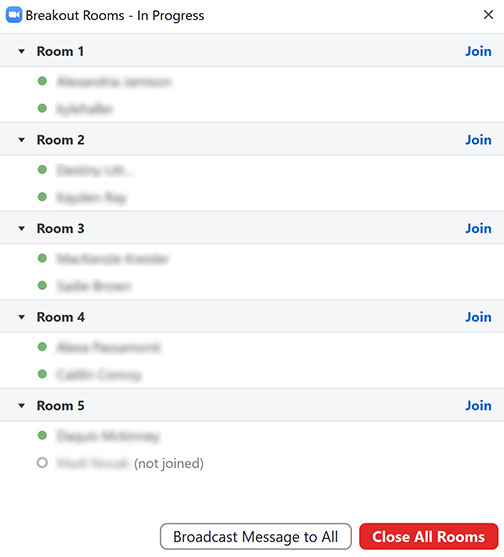
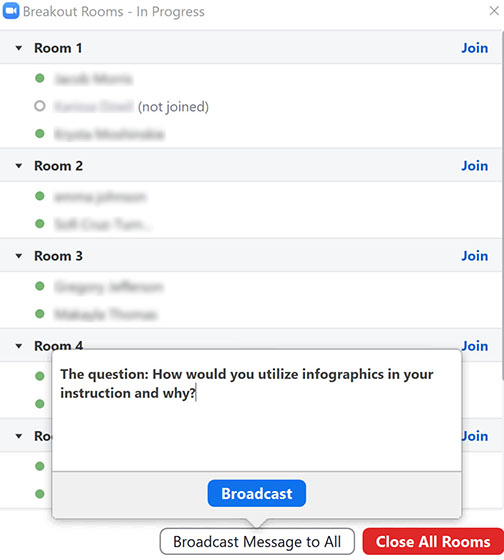
Students began discussing their responses in their breakout rooms with their partner (Image 6 Pair Conversation). The instructor checked in with the pairs of students by joining the different breakout rooms (Image 7 Check in on Pairs).
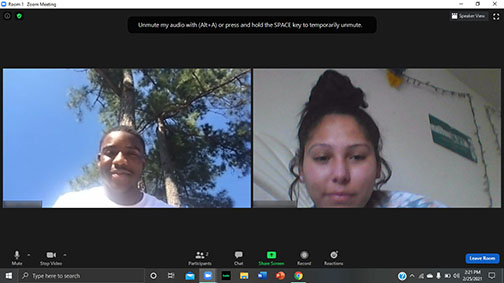
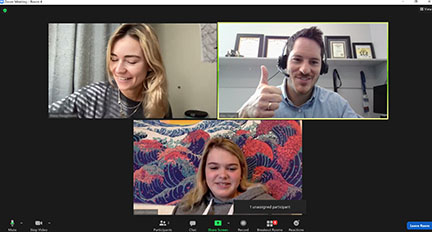
3. Share:
When students were ready, the instructor closed the breakout rooms and summoned them back into the whole group meeting area (Image 8 Close Breakout Rooms). Finally, the instructor asked each pair to share their perspectives related to the prompt with the whole class and facilitated a discussion (Image 9 Share).
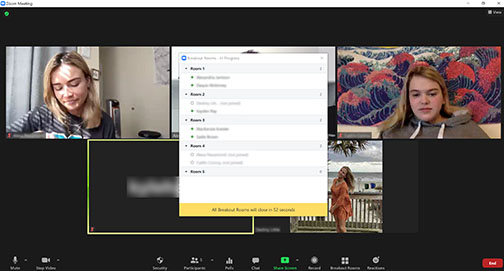
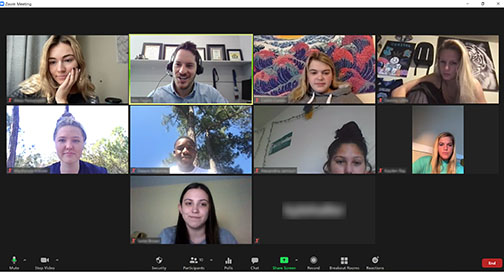
Link to scholarly reference(s)
Azlina, N. N. (2010). CETLs: Supporting collaborative activities among students and teachers through the use of think-pair-share techniques. International Journal of Computer Science Issues (IJCSI), 7(5), 18-29.
Fauzi, Z. A., & Fikri, H. (2018, December). Improving learning activities using a combination of mind mapping model, think pair share and teams game tournament. In 1st International Conference on Creativity, Innovation and Technology in Education (IC-CITE 2018). Atlantis Press.
Jack, L. M. (2015). An analysis of the implementation and the effect of jigsaw and think-pair-share cooperative learning strategies on ninth grade students’ achievement in algebra I (Order No. 3689597). Available from ProQuest Dissertations & Theses Global. (1679447626). Retrieved from http://libproxy.lib.unc.edu/login?url=https://search-proquest-com.libproxy.lib.unc.edu/docview/1679447626?accountid=14244
Kaddoura, M. (2013). Think pair share: A teaching learning strategy to enhance students’ critical thinking. Educational Research Quarterly, 36(4), 3-24.
Kothiyal, A., Majumdar, R., Murthy, S., & Iyer, S. (2013, August). Effect of think-pair-share in a large CS1 class: 83% sustained engagement. In Proceedings of the ninth annual international ACM conference on International computing education research (pp. 137-144).
Lee, J. (2020). A neuropsychological exploration of Zoom fatigue. Psychiatric Times. https://www. psychiatrictimes. com/view/psychological-exploration-zoom-fatigue.
McWhirter, J. L. (2020). Are you Zoomed out?. The Choral Journal, 61(2), 41-43.
Pang, A. (2020, June). 5 videoconferencing tolls for student group projects in 2020. EdTech: Focus on Higher Education. https://edtechmagazine.com/higher/article/2020/06/5-videoconferencing-tools-student-group-projects-2020#:~:text=Cisco%20Webex&text=Device%3A%20You%20can%20use%20Webex,attendees%20to%20create%20their%20own.
Prhal, K. (2017). Best practices for the think-pair-share active-learning technique. The American Biology Teacher, 79(1), 3-8.
Tyminski, A. M., Richardson, S. E., & Winarski, E. (2010). Early childhood corner: Enhancing think-pair-share. Teaching Children Mathematics, 16(8), 451-455.
Usman, A. H. (2015). Using the think-pair-share strategy to improve students’ speaking ability at Stain Ternate. Journal of Education and Practice, 6(10), 37-45.
Vygotsky, L. S. (1980). Mind in society: The development of higher psychological processes. Cambridge, MA: Harvard University Press.
Wiederhold, B. (2020). Connecting through technology during the Coronavirus Disease 2019 Pandemic: Avoiding “Zoom Fatigue”. Cyberpsychology, Behavior, and Social Networking, 23(7), 437-439.
Citation
Fegely, A. Cherner, T. (2021). Facilitate the think-pair-share teaching strategy virtually with breakout rooms. In A. deNoyelles, A. Albrecht, S. Bauer, & S. Wyatt (Eds.), Teaching Online Pedagogical Repository. Orlando, FL: University of Central Florida Center for Distributed Learning. https://topr.online.ucf.edu/facilitate-the-think-pair-share-teaching-strategy-virtually-with-breakout-rooms/.