Faculty are often using images and other artifacts to “chunk” content and embed them within content text to keep the interest of the learner and break-up large chunks of course materials. By using the strategy to embed questions and polling within course content, the instructor can promote student-to-content, student-to-student, and student-to-instructor interactions throughout the delivery of the materials. The embedded question/poll can promote:
- student-to-content interactions by allowing the insertion of content questions that can pulse check understanding of materials.
- student-to-student interactions because they can see other responses and know where they also stand.
- student-to-instructor interactions by allowing the instructor to see how students are doing at any given time along content delivery.
Link to example artifact(s)
Instructor Candi Cain at UCF’s Rosen Hospitality College uses this strategy in her HFT4755 – Theme Park Attraction Management course. This originally started in her online Getting Started module, the poll gauges student interest on upcoming course topics. She has her students rate, in order of interest, the course themes. She uses these results to gauge her course delivery for the remainder of the semester. “This fosters and supports student community and choices in their learning. A great way to start the semester! I always receive great feedback.” Stated Professor Cain. After her first distribution of the polling activity she solicited feedback and students requested more polls be embedded into the content; they desired polls to pulse check students’ knowledge as they read online module content. Cain intends to embed more polls into the next iteration of the course.
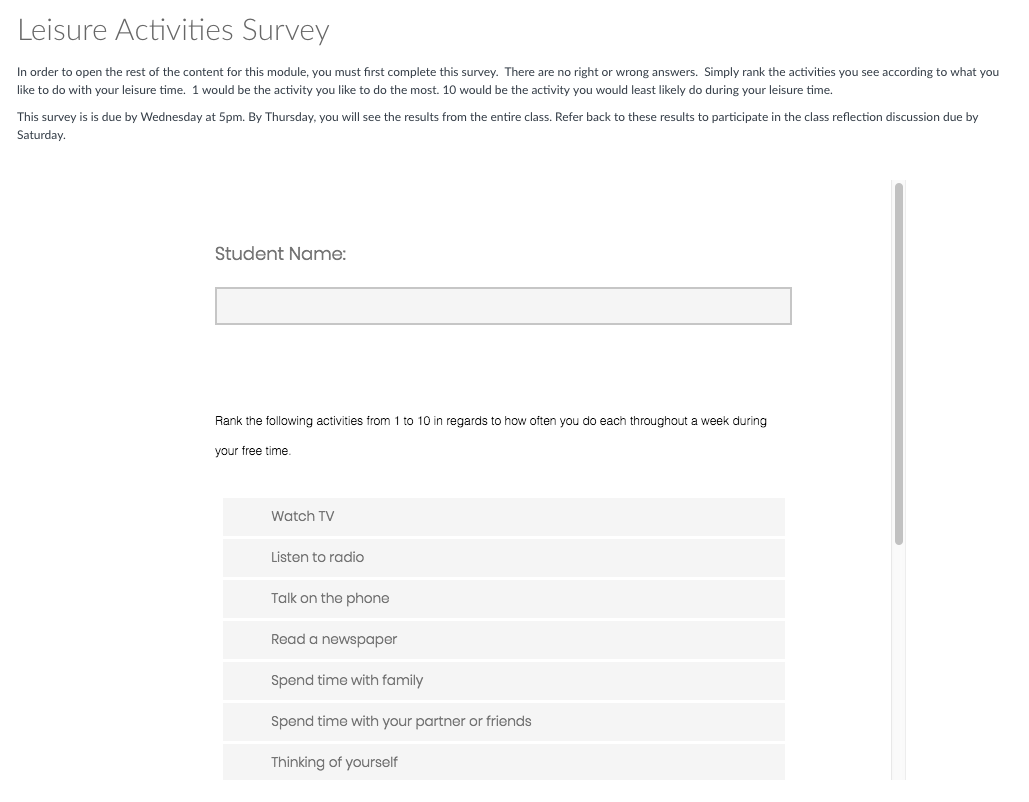
Candi uses the LMS Canvas for her course delivery system and for this activity she embedded a Qualtrics form in a Canvas Page. There are other forms that can be placed within a Page as well.
Qualtrics Question into Canvas Page:
Google Forms in Canvas Page:
Poll Everywhere into Canvas Page:
Link to scholarly reference(s)
Mor, Y., & Abdu, R. (2018). Responsive Learning Design: Epistemic Fluency and Generative Pedagogical Practices. British Journal of Educational Technology, 49(6), 1162–1173. Retrieved from https://login.ezproxy.net.ucf.edu/login?auth=shibb&url=https://search.ebscohost.com/login.aspx?direct=true&db=eric&AN=EJ1193841&site=ehost-live&scope=site
Wang, V. C. X., Bryan, V., & Steinke, K. (2013). Web 2.0 Technologies and the Spirit of Online Learning. International Journal of Adult Vocational Education and Technology, 4(2), 44–53. Retrieved from https://login.ezproxy.net.ucf.edu/login?auth=shibb&url=https://search.ebscohost.com/login.aspx?direct=true&db=eric&AN=EJ1155295&site=ehost-live&scope=site
Citation
Bauer, S. (2018). Embed interactive questioning within course content. In B. Chen, A. deNoyelles, & A. Albrecht (Eds.), Teaching Online Pedagogical Repository. Orlando, FL: University of Central Florida Center for Distributed Learning. https://topr.online.ucf.edu/embed-interactive-questioning-within-course-content/.