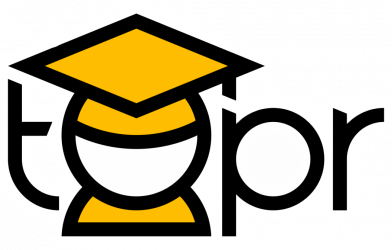Tags: Assessment, Assignments, Statistics
Description
It’s no secret that many students feel negatively about online courses. This often comes from the expectations that learning at the college level in an online setting will be overwhelming, and that there will be a general lack of clarity regarding coursework (Mills, 2015). Facilitating student success in online courses, means that instructors must find ways to break down complex concepts into smaller, manageable pieces. The same is true for assignments. In order to effectively assess learning, many assignments involve multiple components and steps (Prodromou, 2015). The way in which such assignments are presented will not change the skills or knowledge needed to successfully complete them, but can have a tremendous impact on (a) how well students understand what they’re being asked to do, (b) the extent to which all components are fully completed, and (c) the sense of accomplishment students experience after their work has been submitted.
Link to example artifact(s)
Dr. Sarah Carter uses buttons to organize assignments in her undergraduate statistics course, PSY-207, undergraduate research methods course, PSY-233, and undergraduate social psychology course, PSY-301, at Russell Sage College. She also uses this strategy in her undergraduate statistics and probability course, MATH02103, undergraduate biostatistics course, MATH03101, graduate statistics course, MATH06101, and graduate research methods course, RMET05101, at Logan University.
One strategy for effective assignment presentation in an online course is the use of buttons to separate and organize the various steps of the assignment. This is similar to a regular list, with one key difference – each step is presented in a clearly labeled button, and the specific instructions are revealed when the student clicks on the button. Students are able to click on one button at a time, see what is needed for that step, complete it, and then click the button again to hide the details. This allows students to see the instructions for each step one at a time, rather than being faced with everything all at once. For the students who prefer to see everything all at once, or who want to do this at the end to double check that they’ve done everything, the details from each button can be left visible. It can also be helpful to set up the last button (final assignment step) as a positive message, reminding the student that they’ve done a great job completing the assignment and thanking them for their hard work.
Note: These buttons are completely ADA-compliant, and can be created in the html editor with html show/hide code.
Button Assignment Screen Shot.PNG
Button Assignment Screen Shot with Details Showing.PNG
Button Assignment Screen Shot with Final Step Positive Message.PNG
Link to scholarly reference(s)
Mills, J. (2015). A conceptual framework for teaching statistics from a distance. Journal of Effective Teaching, 15(1), 59-68.
Prodromou, T. (2015). Teaching statistics with technology. Australian Mathematics Teacher, 71(2), 32-40.
Citation
Carter, S. (2018). Using buttons to chunk assignment instructional steps. In B. Chen, A. deNoyelles, & A. Albrecht (Eds.), Teaching Online Pedagogical Repository. Orlando, FL: University of Central Florida Center for Distributed Learning. https://topr.online.ucf.edu/r_ylietn8qfcggxbf/?rev=3760.Post Revisions:
- August 6, 2020 @ 14:32:24 [Current Revision]
- December 10, 2018 @ 18:16:25